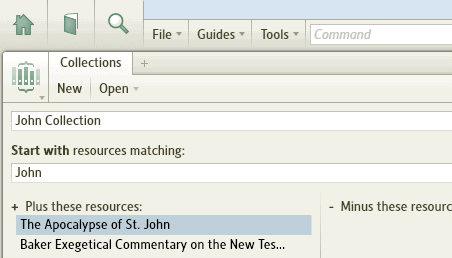Today’s guest blogger is Thomas Black, a Logos Forum MVP.
Before Logos Bible Software, when I was studying a topic, I would first determine which types of books I wanted to look at (theology, commentary, devotional, etc.). Then I would go to that shelf and one-by-one check the scripture indexes (if they had one) and one-by-one I’d accumulate a stack of books that would need to be copied from, and eventually re-shelved. But with Logos all I have to do is “type a passage and click go,” and I can find out that in my library there are thousands upon thousands of hits on my search. While it would be fun (for me) to read through them all, none of us has that kind of time. What I needed in Logos was a way to separate my thousands of books into “shelves” so I can search just a few types of books. Fortunately, Logos has made that feature available with collections.
Collections are just like those shelves in my office, only better, because properly constructed, they will fill themselves with the right books.
I recently attended a Morris Proctor Seminar and, while I was familiar enough with the program as a forum MVP, for some reason I continued to be baffled by collections. Morris ably demonstrated in an easy to follow manner the power and potential of easy to build collections.
First the HOW:
To create a new collection click tools>collections and then make sure you’re working on a new collection (screenshot). In Logos 4 we can build collections based upon fields used in the Library such as “title, author, subject” (for a complete list consult the Logos Wiki on Collections.)
First, let’s call this collection “Systematic Theologies.” Then using the title field I can restrict my collection to only those books which contain keywords likely to be in the title of Theology books. In the “start with resources matching” line type the following (or cut and paste) title:(theology,dogmatics,fundamentals,doctrine). This will gives us any books in our Library which contain any of those four keywords. That results in quite a list, but if you own and want to keep the Journal of Evangelical Theology out of your collection, add the ANDNOT boolean operator and the type field to actually remove extra books from your collection title:(theology,dogmatics,fundamentals,doctrine) ANDNOT type:journal, title:”evangelical review”.
Any other extra books you may not want in your collection, such as Toward a Theology of Theological Education you can drag and drop into the “Minus these resources” area.
Now when I’m doing a study on Luke 3:2 and the concurrently listed high priesthood of both Annas and Caiaphas, but I want to specifically see what just my theology books have to say about this, I can open a search panel and set it to search only my Systematic Theology Collection (screenshot). Now I get only 11 articles I need to investigate instead of 991. That’s a powerful trade-off.
Take the time to learn collections, and you can amp up your study with focused searching in dynamic collections. Oh, and the dynamic part? Just purchase another theology book like Robert Culver’s Systematic Theology and it is automatically included in your next focused search.
For further reading check out:
Collections on the Logos Wiki, or Creating Collections in Logos 4 in Logos Training.