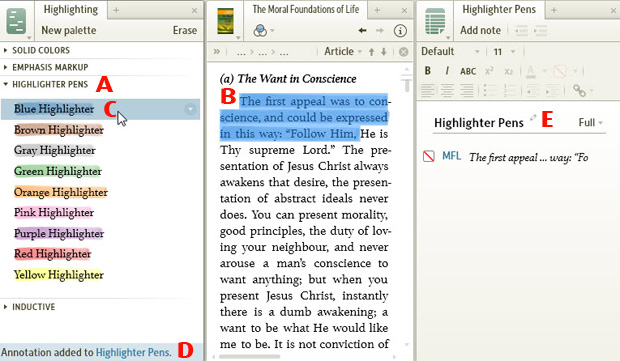The recently released Logos 4.5 contains numerous new features especially in the areas of Notes and Highlighting. For the next few blogs I’d like to walk you some of these exciting enhancements.
The main point to now remember about highlighting is that every time you highlight text in a resource, that highlight becomes a Note in a Note File. A highlight equals a Note. For example,
- Open a Logos resource
- Choose Tools | Highlighting
- Expand a highlighting palette such as Highlighter Pens (A) to reveal specific styles such as Blue Highlighter
- Select text in the resource (B)
- Click Blue Highlighter in the Highlighting panel (C)
Notice several things that occurred simultaneously:
- The selected text gets highlighted with the blue pen (B)
- Logos indicates at the bottom of the Highlighting panel that an Annotation (Note) has been added to the Note File named Highlighted Pens (D)
- Choose the File menu to see that newly created Note File named Highlighter Pens (E)
- Click the Note File on the File menu or at the bottom of the Highlighting panel to open it
By default, every time you highlight text with a Highlighter Pen it will be added to this same Note File!
In a future blog you’ll learn to change the Note File to which these Highlights are added. In case you can’t wait, you can download for FREE the new Notes and Highlighting chapters from the updated Logos Bible Software Training Manuals Volumes 1 and 2.
What is your favorite Logos 4.5 update?