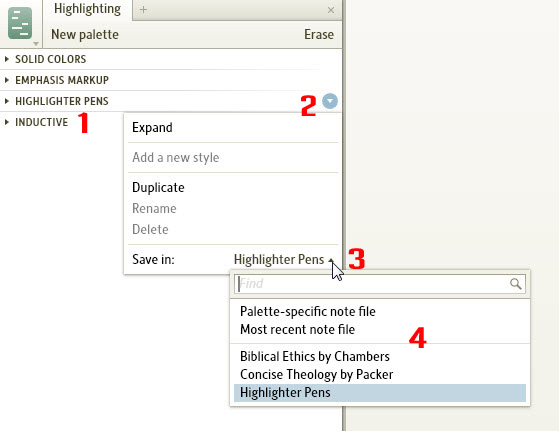In last week’s blog I explained how with the newly released Logos 4.5, highlighted text now becomes a new Note in a Note File. Every time we highlight text, that marked up text becomes part of the title of a new Note in a Note File. But which Note File? By default, Logos places the Highlighting Notes in a Note File with the same name as the highlighting palette. For example, text highlighted with the style On Fire goes to a Note File named Emphasis Markup (the palette containing the On Fire style). Text highlighted with the style Israel goes to a Note File named Inductive (the palette containing the Israel style).
We can, however, select a different destination Note File for each highlighting palette used:
- Choose Tools | Highlighting
- Rest the cursor on the name of a Highlighting palette like Inductive (1).
- Click the drop down menu (arrow icon) that appears on the right of the palette title bar (2).
- Click the drop down menu (arrow icon) on the Save in section at the bottom of the menu (3).
- Select (4):
- Palette-specific note file to save Notes created with this palette of styles in the Note File bearing the name of the Highlighting palette (as explained above).
- Most recent note file to save Notes created with this palette of styles in the Note File that was most recently active or used.
- A note file from the list of all note files to save Notes created with this palette of styles in that specific Note File (existing Note Files created on the File menu will be listed here).
Please note, EXISTING Highlighting Notes created with styles from this palette will NOT be affected. All future Highlighting Notes created with styles from this palette, however, will now be saved in this designated Note File.
You can download for FREE the new Notes and Highlighting chapters from the updated Logos Bible Software Training Manuals Volumes 1 and 2.
How do you use notes and highlights to study?