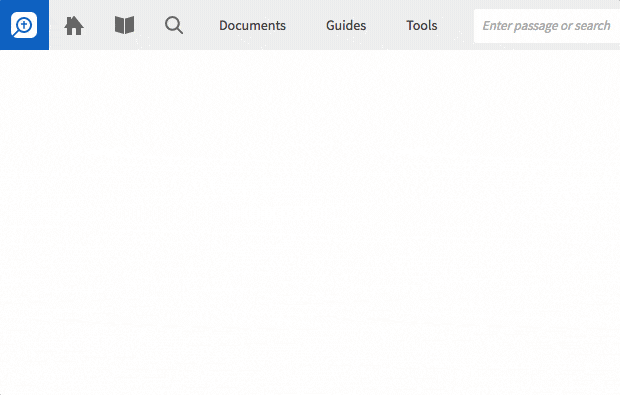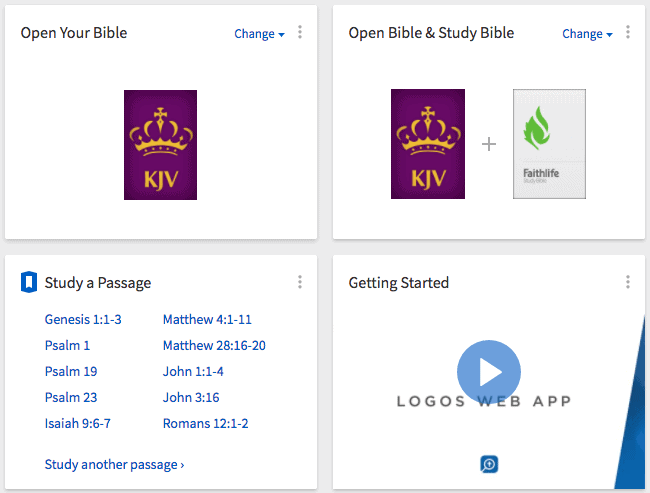What’s the easiest way to get started with Logos—without getting overwhelmed? You can certainly install the desktop or mobile apps as most users do, but there’s an even easier and faster option: the web app. We’ll use it for this tutorial.
Here are three ways to get started with Logos.
1. Open a Bible
The first step in Bible study is, of course, to open the Bible. Logos—even in our free Logos Basic package—comes with the Lexham English Bible and the King James Version pre-installed.
Just click the library button on your toolbar to open a list of resources. Type “KJV” or just “Bible” to select from the Bibles you have available. Click one to open it.
You open books the same way: click the Library icon and type in what you want to open.
2. Use a card on the home screen
If you don’t know where to start, click one of the cards on the Logos Web App home screen—maybe “study a passage.”
Then type in the reference of whatever passage you want to study in the reference box at the top left. It really is that easy: the Logos Web App will go searching your library for relevant resources, will open a few automatically, and will give you easy links to others.
3. Try one specialized tool.
There are some special tools in Logos that aren’t Bibles or books or search operators; they’re just, well, tools. I suggest you start with the Psalms Explorer (if you have the Full Feature Set).
Pick a psalm—say Psalm 2. Discover how it’s categorized via the bubble graph you see above. Then click on the Psalm 2 bubble and analyze the structure of the psalm, specifically its various poetic parallelisms.
There are multiple specialized tools like this one, all with different purposes. The best way to learn them is to briefly familiarize yourself with their purpose by clicking around—but then to wait to dig into them once they meet a specific need. The Names of God tool, the Weights & Measures Converter, the Parallel Gospel Reader—these are all waiting for you for when you need them.
Conclusion
Don’t start by learning everything Logos can do, unless you know yourself and are confident that’s the way you learn new software. Start by learning the basics, and move out from there as the situation demands. Be ready to invest a little time learning new tools when your studies raise different questions or move to different portions of Scripture.
***
Related articles
- Logos Bible Software: What It Is & How It Deepens Your Bible Study
- Logos Training articles
- Logos Bible Technology articles