Blogger Kurt Willems has a confession to make: “Every time a new version of Logos comes out, I get giddy,”
Based on the reviews of our latest release, Kurt isn’t alone.
“Logos 7 is a portal into a powerful and interactive world of Bible resources never before experienced in world history,” says Kevin Halloran. “It won’t do the studying or thinking for you, but will give you ample resources and cutting edge technology to make advanced study easier than ever.”
Denver Seminary professor Dr. William Klein says the latest release is every bit as good as what has come before. “Logos continues to go from strength to strength. The present iteration continues its excellent legacy and has become even more essential in my work.”
Influential author and blogger Frank Viola went so far as to declare Logos 7 to be “one of the best investments you can make this year.”
So what has everyone so excited about Logos 7?
Sermon Editor
“The Sermon Editor is a game-changer.”
— Randy Brown, BibleBuyingGuide.com
“The new Sermon Editor is unlike anything else on the market for sermon preparation,” declares Brandon Hilgemann of ProPreacher.com.
“It includes all of the tools you need in one place: study tools, the Bible, a word processor, and presentations,” Randy Brown explains. “This feature could save pastors a lot of time, especially during those weeks when your time seems pulled in a thousand directions,” reports ChurchLeaders.com.

And Randy Brown says the Sermon Editor isn’t just for preachers “Sermon Editor is the perfect sermon-creating tool for preachers, teachers, and even small group leaders. This saves a lot of time from going back and forth from one tool to another and having to copy and paste.”
Start using the new Sermon Editor today! Find the base package that’s right for you.
Multiview Resources and Text Comparison
One of the most popular features among upgraders is Multiview Resources. “This is one of those little changes that makes a big difference in the usability of the program,” reports Brian Collins at ExegesisAndTheology.com.
Bentley Crawford explains. “Previously, you could pull up multiple, related texts in two windows next to one another, but this forced you to reconfigure your windows. Now, within one window you can bring up related texts that will stay perfectly in sync. This is extremely helpful when trying to read an English translation of the Bible along with the Greek or Hebrew, when trying to read two English translations beside one another, or when comparing the BHS and the LXX on a verse.”
The newly revamped Text Comparison tool is another improvement upgraders will appreciate. Drew McIntyre of WesleyanWay.org says, “Logos saves me time. Instead of looking up my text in three different Bibles, I can just use the Text Comparison tool and look at them side-by-side.”
Start using these tools in your Bible study today! Find the base package that’s right for you.
Concordance Tool
The new Concordance Tool lets you do things that would never be possible with a traditional concordance. “The Concordance Tool makes excellent use of the fact that Logos 7 is a digital library,” explains Randy Brown. “This is definitely not your grandfather’s concordance.”

In the past, the limits of time and page count forced editors to make decisions about what to include in book indices. If you wanted to see how an author used a word not listed in the index, you were out of luck. “This tool allows you to see every instance of [that author’s] use of a particular word, even words that may not have made it to the back of the physical book’s index,” Bentley Crawford continues. “This is another incredibly powerful tool that we just would never have access to outside of a digital platform like this.”
Users are saying that the Concordance Tool is especially helpful during the observation stage of inductive Bible study. You can build a customizable index of any portion of Scripture, making it simple to browse a faceted list of repeated words, thus identifying themes that may have gone unnoticed. Peter Krol says, “This sort of analysis used to take me 30 minutes or more, and now I can do it with Logos in about 10 seconds.”
Start using these tools in your Bible study today! Find the base package that’s right for you.
New Passage Guide Sections
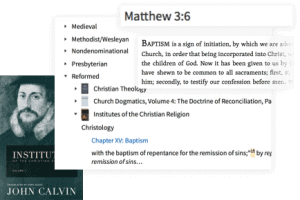
Logos 7 includes new sections in the Passage Guide to get you to theological insights on a passage in mere seconds. See everywhere your biblical theologies, systematic theologies, or confessional documents mention the passage you’re studying, then just click through for context.
Users are loving the way these new sections provide easy access to theological insights. “I love the organizational structure,” says Randy Brown. “It’s easy to navigate and hide anything you’re not interested in. You can click on what you want and it opens a new tab for easy use.”
“Logos is to be thanked for doing the incredible work of tagging all of these resources to work in this way,” says Bentley Crawford. “This is something that would be nearly impossible to duplicate with physical books.”
Ready to get a theological perspective on the text you’re studying? Get started with a Logos 7 base package.
Where to get started
Reformed Theological Seminary professor Michael Milton says, “As an educator I am on a faculty team that is advocating to have every student in our seminary (and college) to get Logos 7 when they enter our classes. That is how much we believe in this product.”
So where should you get started?
Kevin Halloran recommends Logos 7 Gold. “If you don’t already have a large library, Logos Gold set is a solid investment for preachers, teachers, and scholars, due to the commentary sets and exegetical tools available.”
Randy Brown also recommends Logos 7 Gold. “I highly recommend . . . Logos 7 Gold . . . for laymen who want to dig deeper into God’s Word, students, scholars, preachers and teachers who develop sermons and coursework, and pastors that want a serious Bible study tool. If you’re looking for a high level of resources and powerful tools, Logos 7 is the program you want.”
Blogger Aaron Armstrong urges pastors, authors, and ministry leaders to shoot a little higher. “If you’re a pastor, an academic, or author, you’re going to want to go as far as your budget will allow. Platinum or Diamond is a good place to shoot for if you can swing it, in my opinion.”
Click “refresh” on your Bible study
Author and ministry leader Paul Tripp urges everyone to consider Logos 7—not just pastors and preachers. “The misconception is that it’s only for full-time pastors,” says Tripp. “But at my marriage and parenting conferences, I always recommend it to the ‘everyday people’ in attendance.”
“If you’re feeling frustrated or bored with your personal study of God’s Word,” Tripp continues, “you need to check out Logos 7. I will use it every time I sit down to study the Bible, and if you get it, I’m sure you will too.”
***

Need some help deciding? Give one of our Resource Experts a call at (888) 670-3148—and don’t forget to ask about payment plans!






