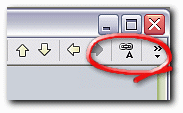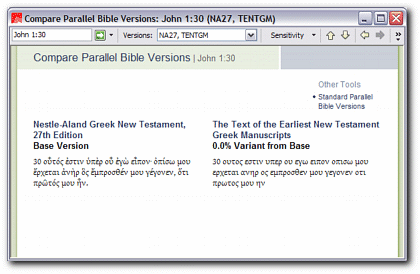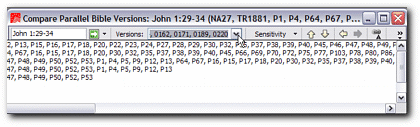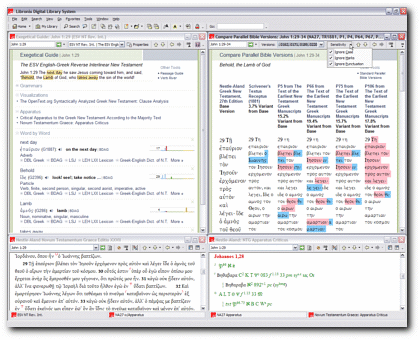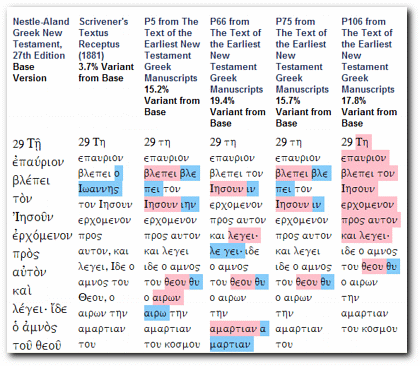In the course of working on a review of Ugaritic Library andLogos 3, blogger and pastor Dr. Jim West recently asked me whether Comfort & Barrett’s Text of the Earliest New Testament Greek Manuscripts could be made to appear in the Exegetical Guide report. Since that reportprovides exegetical helpsfor a given passage of Scripture, wouldn’t it be neat if it would automatically discover and link to any papyrithat overlap withyour passage?
I agreed that this would be grand, but since it’s not currently coded into the Exegetical Guide report I wanted to find a way to do something similar.
Rick Brannan reminded me that the Compare Parallel Bible Versions report is a great way to examine and compare manuscript evidence for a given portion of Scripture (as outlined in this article).
Note: If you don’t own this addin, you can use the standard Parallel Bible Versions report (sans highlighting of textual differences) or buy it here.
Now if I could only find a way to get the Compare Parallel Bibles report to stay in synch with Exegetical Guide so that they would track together as I move from verse to verse.
Wonderful news: in Logos 3 this is possible. Just set the “chain link” icon in both reports to A.
Now the two reports track together. Whenever I move Exegetical Guide to a new passage of Scripture, the Compare Parallel Bibles report updates itself to show that passage.
Just one problem, though. How do I get the Compare Parallel Bibles report to show not one but all the papyri containing the verses I’m studying? As you may know,a given biblical verse or passage can appear in any number of manuscripts and fragments. For example, John 1:30 is attested in four different papyri:P5, P66, P75, and P106!
If you open My Library and locate Text of the Earliest New Testament Greek Manuscripts you’ll see that this single volume contains all the papyri from Comfort & Barrett’s book and is, in fact, laid out just like the print edition of that book. It even contains a list of manuscripts in canonical order, which is how I knew that John 1:30 appears in four different manuscripts.
Because this single resource contains all the manuscripts in one place you might think you could specify it in the Compare Parallel Bible Versions report and the report would automatically show you all the manuscripts containing your desired verse. But you’d be wrong…
Whenyou tell the report to compare NA27 and TENTGM (the all-in-one resource), the report only shows the first papyrus that matches the verse selected…in this case John 1:30 from P5.This is because the report is designed to compare Bible versions that are individual resources within the digital library…not multiple “versions” within one book.If only we could split the manuscripts up into individual resources!
Fortunately for us, the Logos book designers anticipated this need and did just that. Each manuscript appears twice in your digital library—once in the all-in-one resource (TENTGM) and once in an individual resource (e.g., TENTP30which appears in My Library as P30 from The Text of the Earliest New Testament Greek Manuscripts).
So all we have to do is specify each papyrus (Pnumber) individually, putting them all into the Versions box. The report is smart enough to show onlymanuscripts that contain data for the specified passage.
Since there are 69 different resources, it’s a bit of a hassle to type in “P1, P4, P5, P6, etc.” But I already endured the hassle, so I’ll make it easy on you and share my workspace. Just right-click this file, choose Save Target As,and save it to My DocumentsLibronix DLSWorkspaces then open it from within Libronix via File | Load Workspace.
Here’s what you’ll see, more or less (click the thumbnail for a larger view)…
Starting from the top leftand moving clockwise: Exegetical Guide, Compare Parallel Bible Versions, NA27 Apparatus (Tischendorf apparatus on tab), SESB edition of NA27 with apparatus markers (ESV NT Reverse Interlinear on tab). Of course, if you don’t own SESB or SESB for Logos Users Special Edition the apparatus and NA27 at the bottom of the workspace will show up as locked. But you can replace them with another book for your own workspace.
Now when you scroll or jump any of these four linked windows to a new verse, all the others will follow. As you can see, the Compare Parallel Bible Versions report is comparing NA27 against Scrivener’s TR and all relevant papyri from Comfort & Barrett (in this case, P5, P66, P75 and P106).
Tip: You can either use this workspace “as is” or just add the Compare Parallel Bible Versions report to your Favorites and call it up whenever you want…saving you the trouble of entering all 69 papyri in the Versions box. Once the report is saved to your Favorites, you will be able to easily come back to it later or add it to another workspace.
Caveats and Links
Eli Evans saw what I was doing here and is giving some thoughtas to how to make this all work a little smoother in the next major version of Logos. He also offered these caveats which I will pass along to you:
Beware that most (all?) of the C&B stuff has chapter-level milestones in it, so you may get a few papyri poking in where they don’t have any evidence. Try John 1:1, for example. Neither P5 nor P106 has verse 1, but they both have chapter 1, so they show up with 100% variance from the base. The report asks for “John 1:1” and the resource says, “The closest thing I have is John 1, but it doesn’t have any content,” to which the report replies, “Close enough, I guess.” P5 starts at 1:23, and P106 at 1:29.
Furthermore, it’s worth noting that where it looks like there is a significant variant, one really ought to click on the MSS title in the report and look at the resource. Things like brackets and uncertainty dots are stripped in the report, so there’s a whole level of detail that isn’t represented here. But this is good for finding the drill-down spots.
He’s right on both counts, of course. Take a look at the screenshot below and you’ll notice that brackets and dots have been stripped out for this report. Also, things like hard returns get flagged as differences (see, for example,blepei in P5 and P106). Since manuscripts may have words missing along the edges these hard returns can actually hold significance but it’s always a good
idea to open up the actual manuscript for further detail.
All that to say that uncritical use of this report would be unwise but with some discernment as to what it can and cannot do, it’s a great way to quickly flag differences between the manuscripts and know where to dig in for further analysis.
Links
- Here’s that workspace file one more time: right-click this file, choose Save Target As,and save it to My DocumentsLibronix DLSWorkspaces.
- Comfort & Barrett’s Text of the Earliest New Testament Greek Manuscriptsin case you don’t already own it.