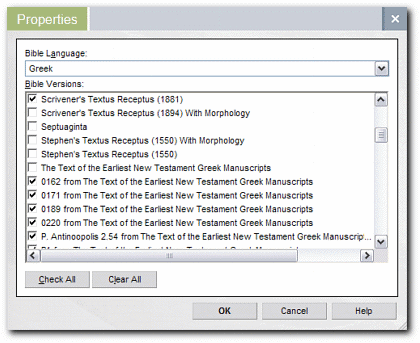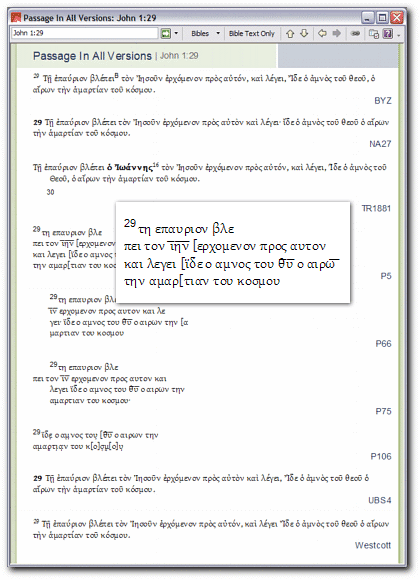Last Thursday’s post explained how to view all the papyri fromComfort & Barrett’s Text of the Earliest New Testament Greek Manuscriptsthat contain the verse or passage you’re studying. We set up the Compare Parallel Bible Versions report to scroll synchronously with Exegetical Guide (or any Bible or other canonically-organized resource or report for that matter) to make it easy to consult the papyri as you study.
Today I want to briefly offer an alternative way to view themanuscripts related to your passage and that is the Passage in All Versions report.
Passage in All Versions does not visually highlight the differences between the manuscripts but it does retain formatting such as brackets and uncertainty dots.
Here’s how to set up the report to show the papyri:
- Click Tools | Bible Comparison | Passage in All Versions.
- In the report window, click the Properties button.
- Set language to Greek and check the boxes next tothe Greek texts and manuscripts you want to appear in the report (or Check All and then clear the boxes next to the items you don’t want).
- Click OK.
Now you can enter a passage, click the Go arrow and see eclectic texts, received texts, and manuscripts for that passage. You can also use the “chain link” icon to link this report with other reports or resources so they move synchronously.
Compare Parallel Bible Versions and Passage In All Versions…two options for viewing manuscripts alongside the GNT text.
Update 4-16-07—a bug in the Passage In All Versions report causes some versions that you’ve deselected to appear in the report. Libronix DLS 3.0d (available as a beta download) fixes this bug.