Users on the always-active Logos newsgroups often amaze me with their ingenuity. They come up with some very inventive uses of Logos Bible Software, not to mention creating scripts and custom toolbars to tweak the application in various ways.
I was recently impressed by a very simple but useful idea that had never occurred to me: a newsgroup user* created a collection of books that he owns in print but doesn’t yet own electronically. When he wants to locate a phrase or word in one of those print books, he simply searches the collection of locked books to get the page number or section title. After that, it’s a matter of walking to the shelf, pulling down the print book, and opening it to the right place.
That’s right…Libronix DLS can provide a full-text, searchable index to some of your print books, too!
This works because 1) we let you search inside locked books and 2) we have some 5,000+ books to search. I’m sure you can think of how you might find it useful to search print books, but let’s look at an example.
Just the other day, you were reading along in one of your print books (if you’re like me, you can’t recall now which one) and happened across a great illustration of the satisfaction found in Christ. You remember that it was a quotation from Malcolm Muggeridge but that’s about it.
Libronix DLS makes it a 10-second task to run a search for “muggeridge” in the “My Print Books” collection you created, which points you to the R. Kent Hughes Preaching the Word commentary on Ephesians. Specifically, Hughes’ commentary on Ephesians 1:13.
A moment later, you have the print book in hand and are reading this quotation from Muggeridge:
I may, I suppose, regard myself, or pass for being, a relatively successful man. People occasionally stare at me in the streets — that’s fame. I can fairly easily earn enough to qualify for admission to the higher slopes of the Inland Revenue — that’s success. Furnished with money and a little fame even the elderly, if they care to, may partake of trendy diversions — that’s pleasure. It might happen once in a while that something I said or wrote was sufficiently heeded for me to persuade myself that it represented a serious impact on our time — that’s fulfillment. Yet I say to you, and I beg you to believe me, multiply these tiny triumphs by a million, add them all together, and they are nothing — less than nothing — a positive impediment — measured against one draught of that living water Christ offers to the spiritually thirsty — irrespective of who or what they are. What, I ask myself, does life hold, what is there in the works of time, in the past, now and to come, which could possibly be put in the balance against the refreshment of drinking that water?
Searching the full text of your print books is a great way to re-locate that half-forgotton passage or track down a place name or topic that might not appear in the printed book’s index. It’s not a substitute for owning the electronic edition, but it’s a nice added perk of the digital library system.
As a caveat, I should point out that not all locked books return equally useful search results. Depending on the structure of the book, the search results window may return chapter titles or section titles. This is especially true of older books that were not coded with page numbers.
If you’re convinced of the utility of this, you might be asking “How do I begin?”
It’s pretty simple, really. Just create a new collection (Tools | Define Collection) and when you do, uncheck the “Unlocked Resources Only” box. The titles accompanied by a yellow “padlock” icon are locked. Then it’s just a matter of adding the titles to your collection that you own in print. Of course, you can include both locked and unlocked titles.
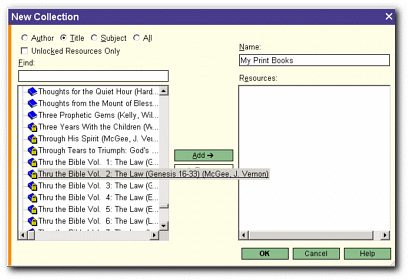
To search your new collection, just click the Search button in the toolbar and select your collection.
* I would give credit to the newsgroup user who suggested this, but I can’t seem to recall who it was (par for the course) and couldn’t immediately locate the thread on the newsgroup.




