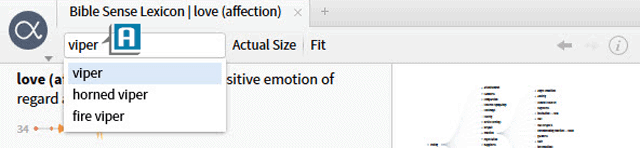A couple of weeks ago I wrote a blog post about finding places where Jesus spoke about a subject by utilizing 2 datasets, Reported Speech and Biblical Word Senses. Several users inquired about how to discover which words to use for the Sense or “subject” in the search.
So today’s post will be a “how to fish” tutorial on discovering “subjects” in the Bible Sense Lexicon.
First, keep in mind a team at Faithlife suggested contextual meanings for the Hebrew and Greek words in Scripture. These individual word Senses appear in the Word by Word section of the Exegetical Guide, Interlinear pane, Context menu, and Information tool.
Then collectively all of the individual Senses are organized in the Bible Sense Lexicon. This “lexicon” is not a traditional dictionary or lexicon which appears as a resource in the Library. Rather it is a dataset found on the Tools menu.
With that as background let’s locate “subjects” within the Bible Sense Lexicon. In a comment on the original post, a user referenced Matthew 12 where Jesus spoke of a brood of vipers. So let’s use that example to locate where Jesus spoke of animals.
Here’s how to locate the “subject” animals in the Bible Sense Lexicon:
- Choose Tools | Bible Senses Lexicon
- Type viper in the Sense box (A)
- Press the Enter key to build a report for the Sense or “subject’ viper (B)
- Notice in the Sense tree on the right that viper is a “child” of snake (C) which is a “child” of reptile (D)
At this point, please underscore that any word or Sense in the tree could be a subject for the search.
If we use as the “subject” of the search:
- viper, we’ll find occurrences of fire viper and horned viper
- snake, we’ll find occurrences of asp, dragon, and viper
- reptile, we’ll find occurrences of chameleon, gecko, great lizard, lizard, sand lizard, and snake
In other words if the subject of a search is a “parent” like snake then we find all of the “children” like asp, dragon, and viper.
So now we want to discover the “parent” of reptile:
- Click in the Relationships section in the sidebar reptile (E)
- Notice the tree changes revealing more “parents” (F)
- Click in the Relationships section in the sidebar swarming thing (G)
- Notice the tree changes revealing the “parent” animal (H)
Animal is as far back as we want to go because if living thing (I) becomes the subject of the search then we’ll locate all the “children” of living thing which includes person, plant, vegetation, etc. (J)
I realize these instructions may appear tedious the first time through, but please reread them and follow the steps with a different example such as fear or hope. After a couple of times through you’ll find the Bible Sense Lexicon easy to use and a tremendous gift from the makers of our software.
Remember, the key for your search is to use the same words in the query as the Bible Sense Lexicon uses!
For more information about the Bible Sense Lexicon, check out the Logos 7 Training Manuals Volumes 1-3 or attend the live upcoming Camp Logos in Washington, DC or in Little Rock, AR.
Morris Proctor is a certified trainer for Logos Bible Software. Morris, who has trained thousands of Logos users at his two-day Camp Logos seminars, provides many training materials.