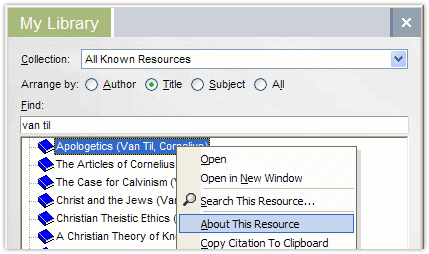In Friday’s blog post on the new edition of the Works of Cornelius Van Til, I mentioned how you can now search the works of Van Til for a specific reference or range of references in Calvin’s Institutes or Barth’s Church Dogmatics. This kind of analysis is incredibly helpful for detailed study, and there’s really no other way—at least not that I’m aware of—to get this data apart from doing the tedious work of reading the entire book (or series of books) cover to cover, which is not the ideal solution when you’re dealing with something as large as the works of Van Til!
The reason you can do searches like these in Logos is because we have created data types for Calvin’s Institutes or Barth’s Church Dogmatics (and scores of other resources) and done the tedious work of tagging the references to those data types.
I’ve been spending some time lately playing with data types and have come to realize how powerful they are for advanced study, so I thought some of you might benefit from a brief series of posts on data types. I’m particularly interested in exploring what significance the information in the data type section in About This Resource has for what you can do with various resources.
In this post, let’s just get a very basic acquaintance with data types.
For starters, open My Library, right click on a few different resources, and select About This Resource (or with a resource opened and selected, click Help, About This Resource).
Then scroll down to the Data Types section. You’ll see the data types listed on the left with KeyLink Target and Searchable columns on the right. Each data type will have at least one checkmark after it. Some will have two. Here’s the Data Types section for Van Til’s The Theology of James Daane.
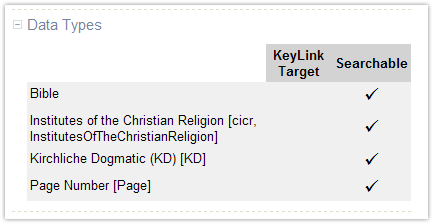
Here’s the Data Types section for the first volume of Barth’s Church Dogmatics.
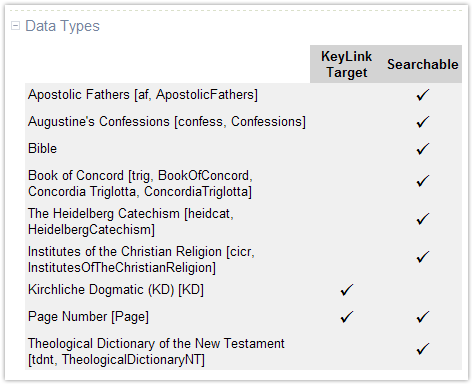
I’ll explain what all this information means in a future post.
Next, go to Tools > Options > Keylink and select the Data Type drop-down box. Here’s where you can see a list of all of the data types that you have installed on your computer. The number of data types will vary depending on how often you run Libronix Update and what products you own.
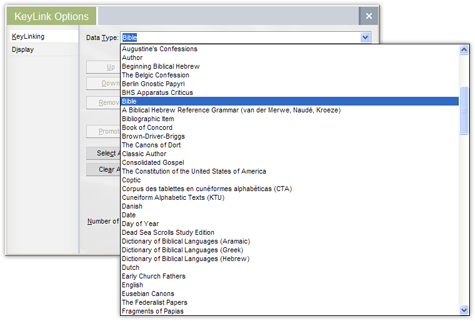
Scroll through the list and familiarize yourself with some of the data types listed there.
That’s all for this for post. In the next post, we’ll cover the basics about what data types are and how they can help you do more powerful research.
Other posts in this series: