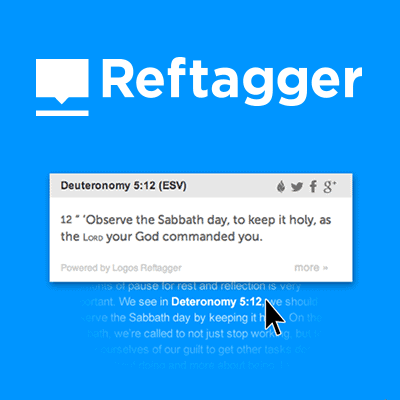It’s been more than five years since Logos released Reftagger, the web tool that converts Bible references into links with hover-preview. Since then, it’s been installed on more than 13,000 websites and used to preview more than 20 billion verses. The newly updated Reftagger is even better. It’s coming very soon, but the beta is available now!
If you already have Reftagger installed, you already know how wonderful it is, and you can jump to the new version right now.
What does it do?
Reftagger automatically detects Scripture references and converts them into links to an online Bible. It even creates a preview when readers hover over the reference, so they don’t have to leave your website. The hover-preview also shows social icons, making it easier than ever for visitors to share Scripture.
How does it look?
It looks like this: 1 John 4:9. It works on verse ranges too, like this: 1 John 4:9–10. And it even handles a variety of reference formats, like I Jn. 4:9.
You can customize the colors, version, and sharing options to match your site, and the newly redesigned hover-preview looks great on websites of any style.
How does it work?
Paste the script into the footer of your website with JavaScript enabled, and voilà! All your Scripture references will be hyperlinked automatically.
Choose from two done-for-you themes—light or dark—or customize everything, including the background, text color, sharing options, and translation.
Grab the new script from the forums, and install it on your website today!