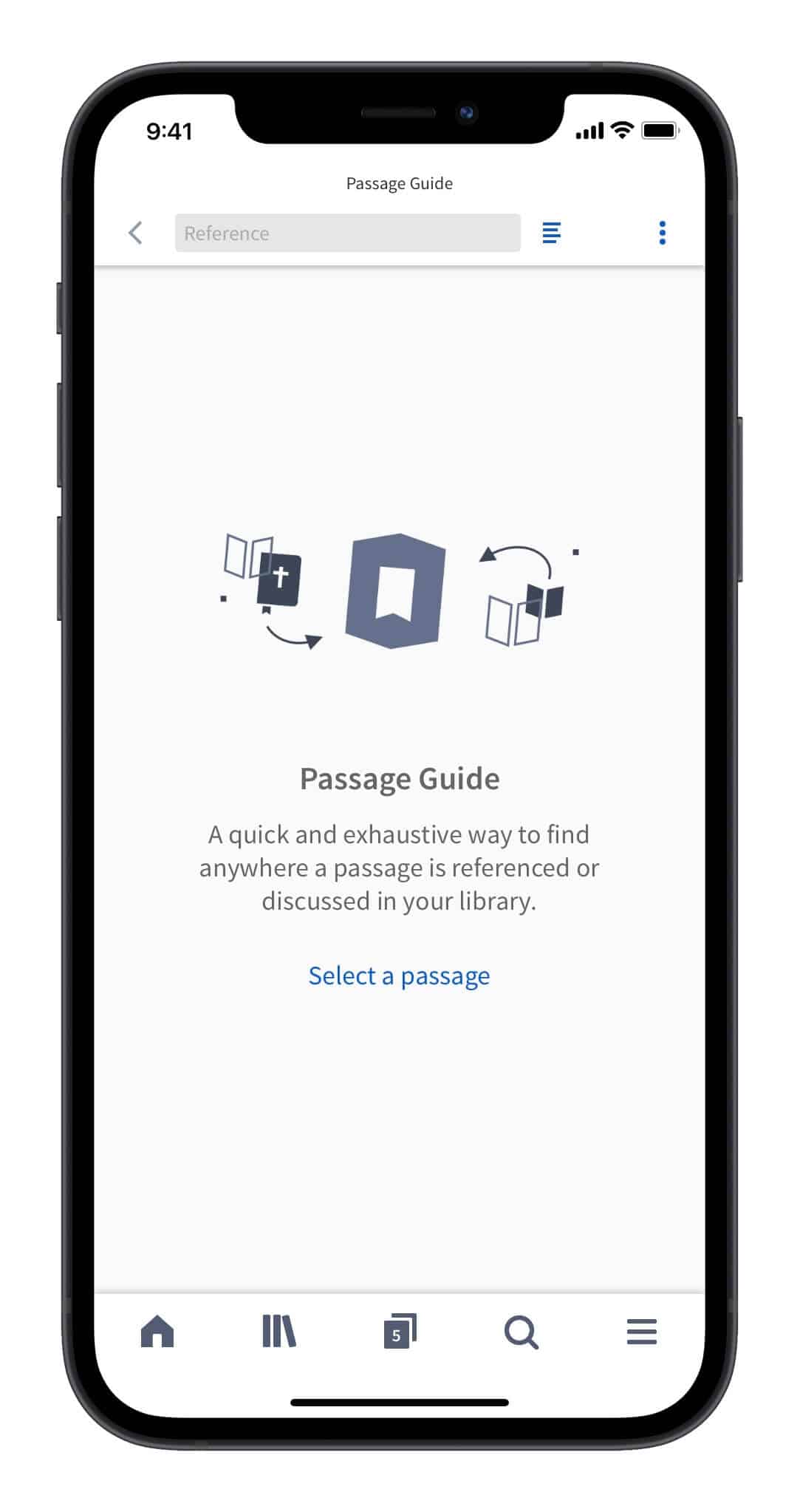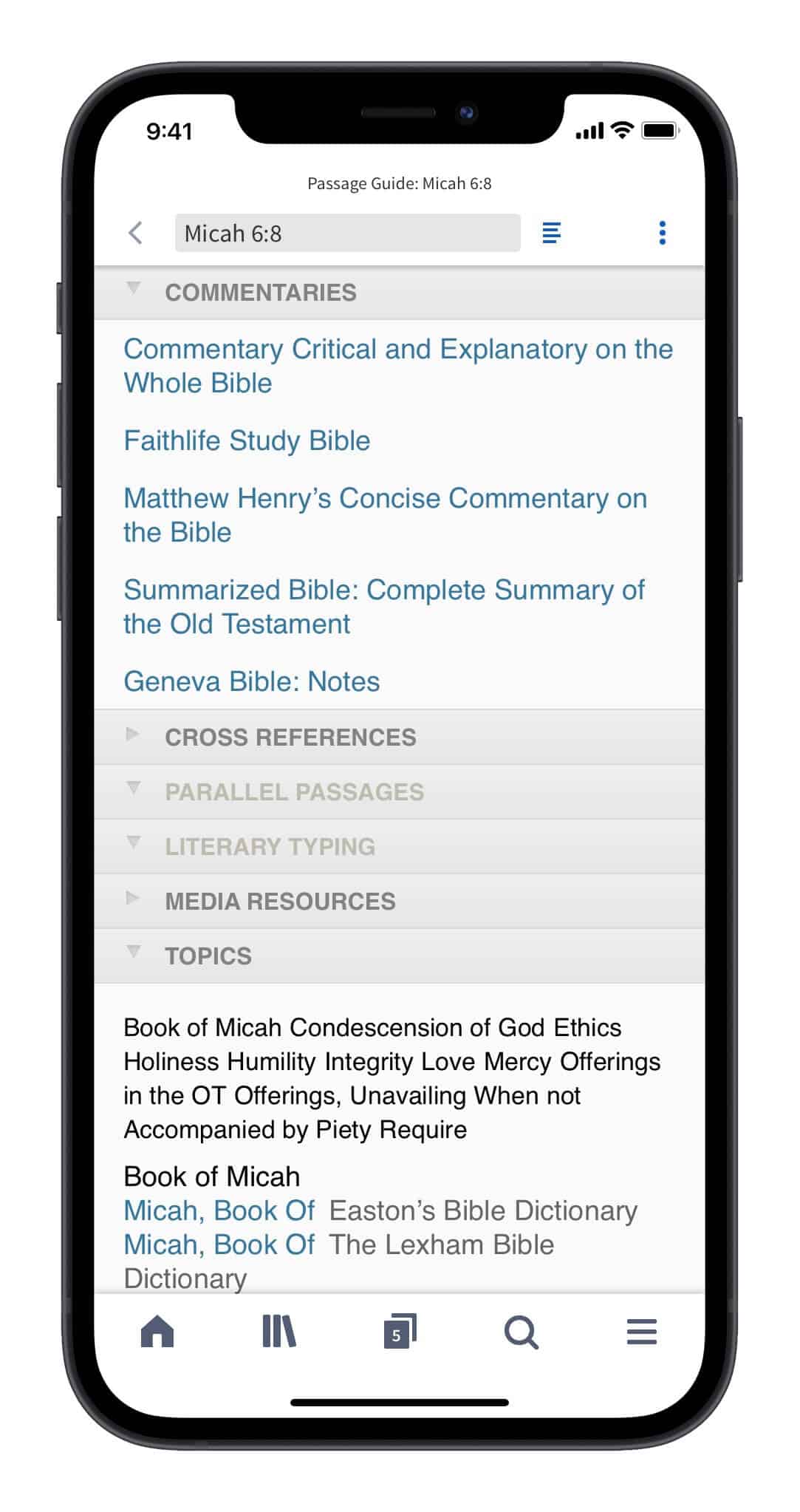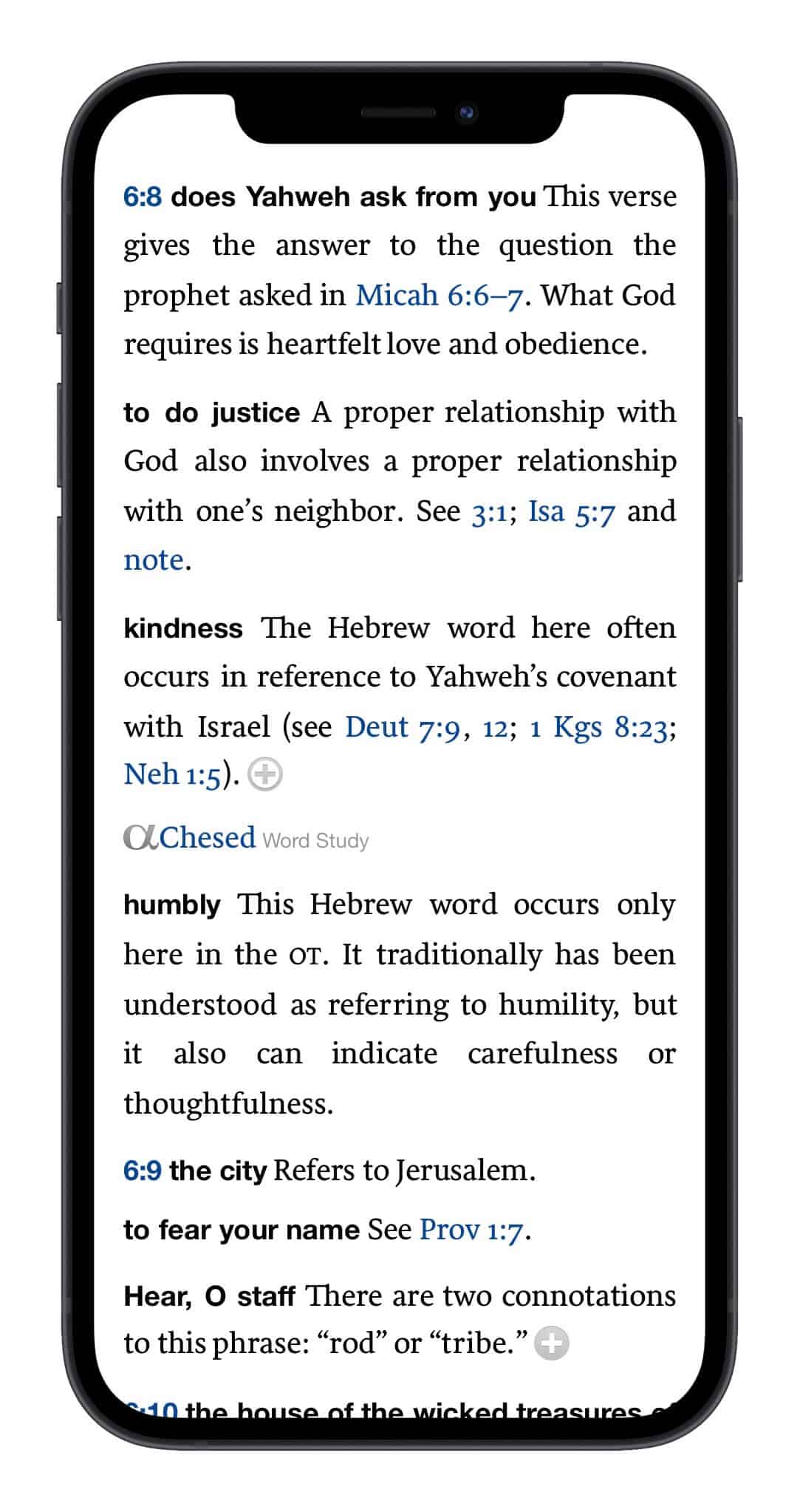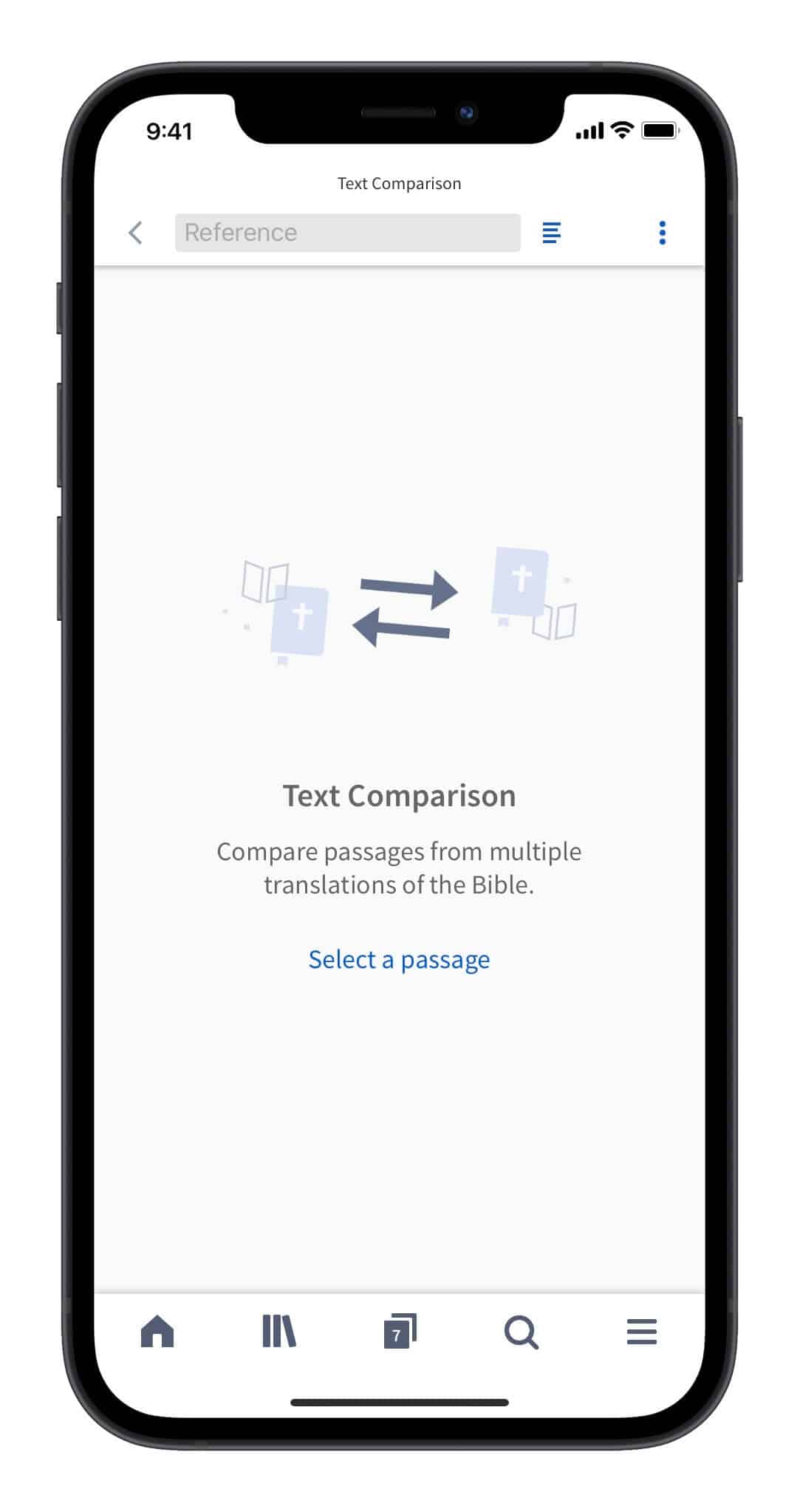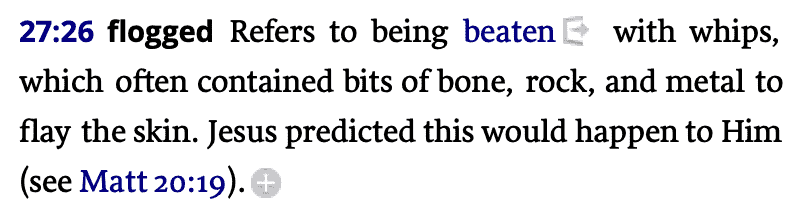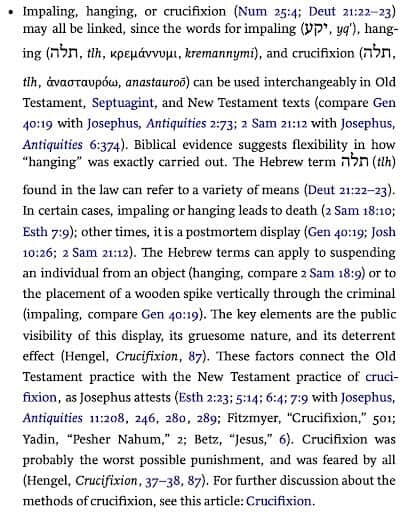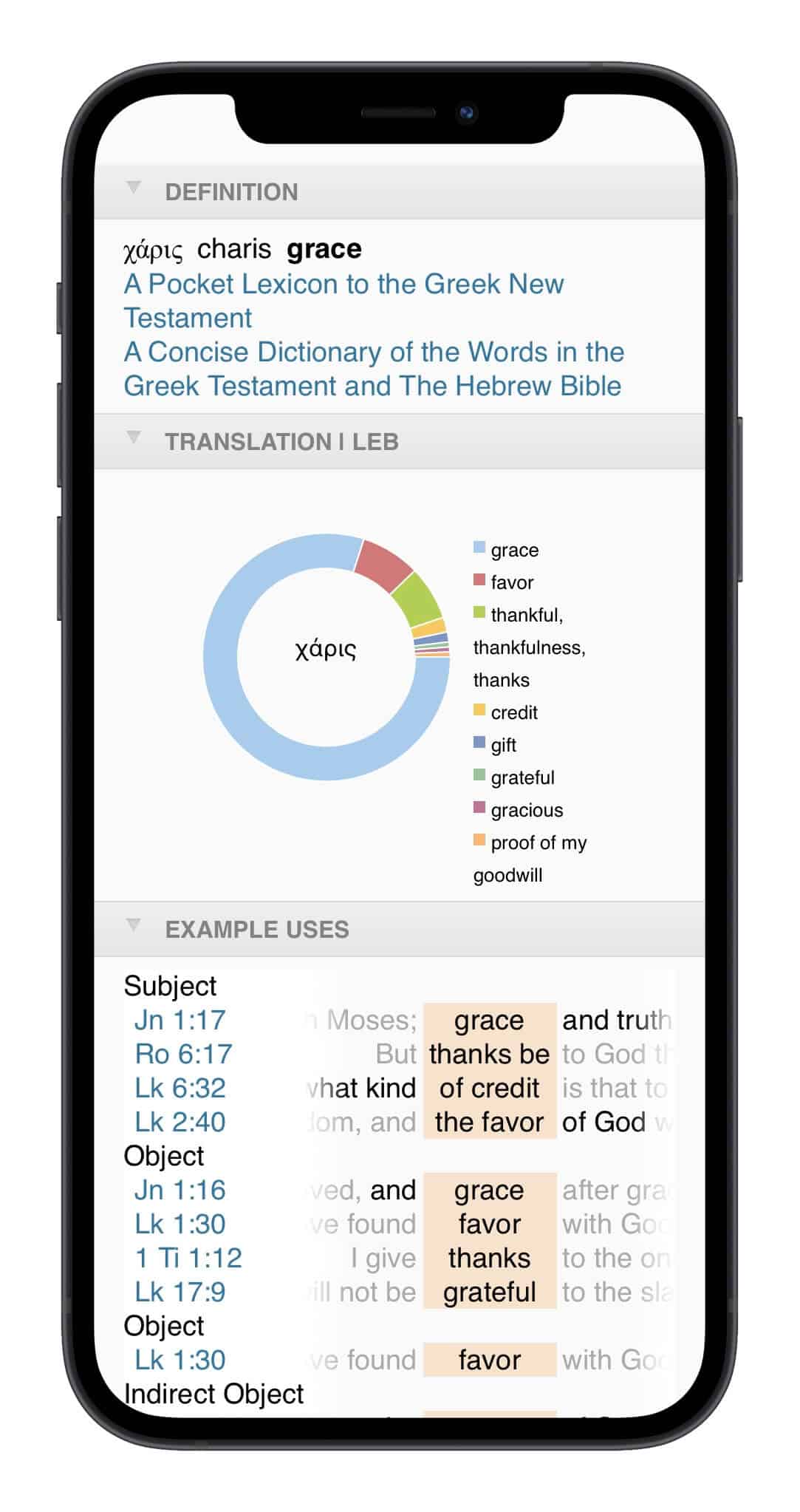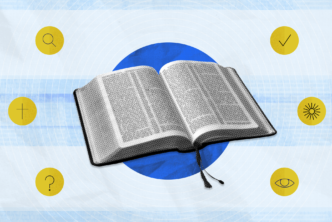“Reading the Bible isn’t the same as studying the Bible.”
I remember learning that as a kid, sitting in the far-left row of Mrs. Bucy’s Sunday school class. Back then, Bible study tools were printed Bibles, bulky concordances (and even bulkier commentaries), and easy-to-misplace paper notebooks.
Today, we can study the Bible from anywhere with a multitude of free Bible study apps. I may be slightly biased, but I’d recommend the free Bible app with 4.8 stars, rated by over 101,000+ people.)
When you download it, you’re not getting just one of the best free Bible study apps.
You’re getting 40+ digital resources valued at $900+ and the Bible study capabilities that earned recommendations from Matt Chandler, Kay Arthur, and She Reads Truth.
But the best Bible study app in the world won’t do you much good unless you know how to start using it, so let’s take care of that problem . . .
Here are five ways to begin using Logos to study the Bible today:
1. Get an overview—& put yourself on the fast track.
When you open your app, tap on the “hamburger menu” on the bottom right and select Passage Guide. Then type in a passage.
When you do, Logos will bring you everything you need to start your study.
Really, if there’s only one thing you remember from this post, it’s this: start with Passage Guide.
Once you’re there, you can tap to open cross references, read entries from Bible commentaries, explore parallel passages, and more.
For example, here’s what you see when you type in Micah 6:8.
And here’s what you’d see if you tap on the Faithlife Study Bible link:
Everything in blue takes you to a relevant passage or resource inside Logos, so you don’t even have to know what’s in your library. Logos will find it for you and put it front and center, so all you have to do is tap.
2. Read the passage in different translations.
(6 Bible versions come free with your app.)
You likely have a preferred Bible version. (I do, too.) But comparing different translations can help you gain a clearer understanding of a passage.
Dr. Mark Ward, Bible scholar and author, explains in When (and How) to Use Multiple Bible Translations:
If you’re willing to step out of your comfort zone and pick up a Bible translation you formerly avoided, something wonderful might happen: You might learn something! As soon as you see the interpretive rendering in the NIV or NLT, something may click for you: you might see meaning you never knew was there. Or as soon as you see the way a more literal translation of 1 Corinthians 7, you may realize that the interpretation of “virgin he is engaged to” (NIV) you’ve assumed all your life is really a more complicated issue than you realized. That might force you to dig deeper in your study. And what is the harm in this?
In your app, you can link Bible versions so they scroll together—jump from 1 Peter 3:8 in the Christian Standard Bible to the King James Version to the American Standard Version without having to type in the reference over and over.
Or just tap on the “hamburger menu” and select Text Comparison.
Here’s what it looks like for James 1:1.
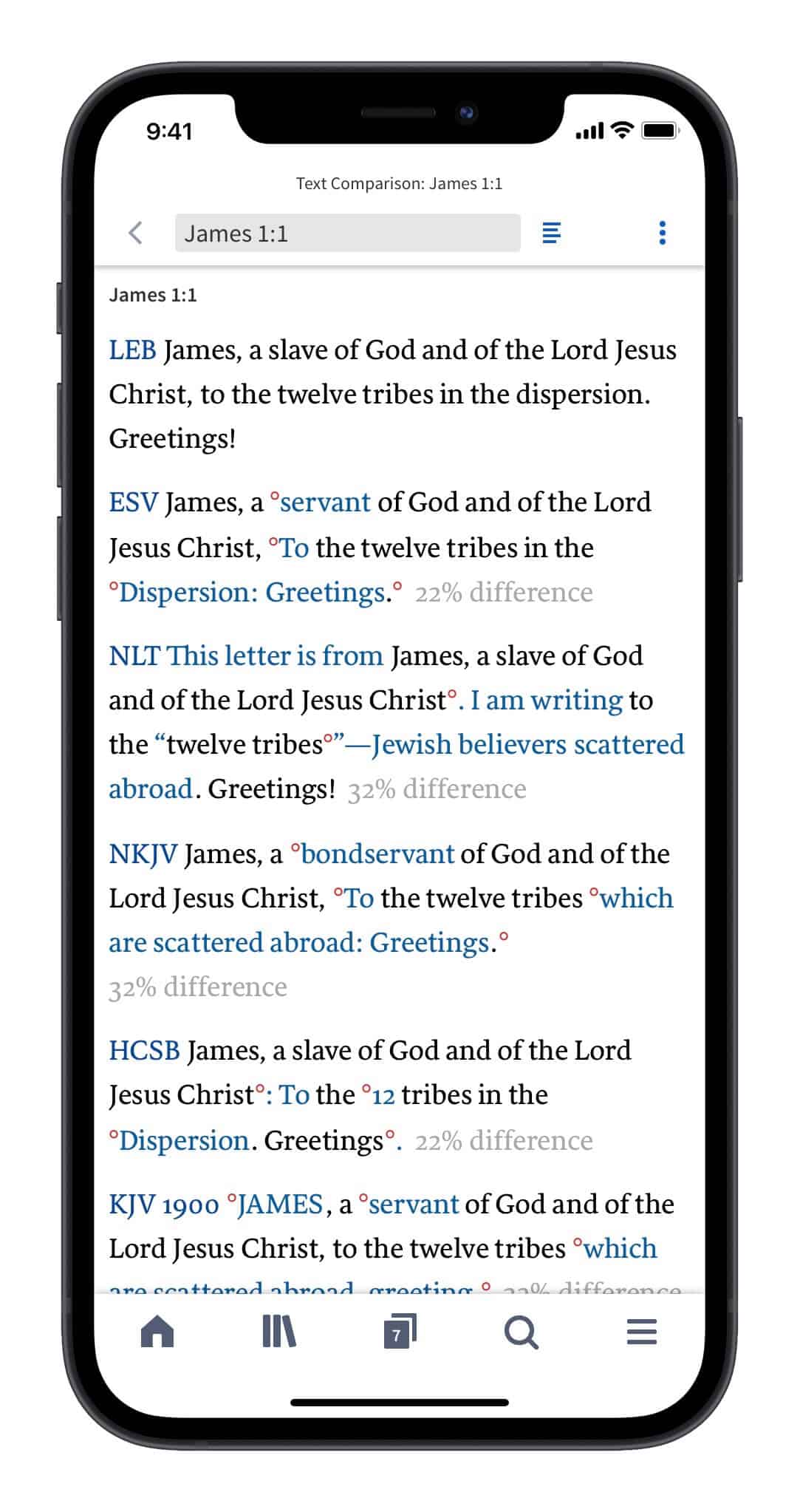
3. Consult a study Bible.
(The world’s most advanced digital study Bible, the Faithlife Study Bible, comes free with your app.)
A study Bible is like a mini commentary. You can quickly gather new information about context, potential applications, and more in a few seconds.
For example, the Faithlife Study Bible gives this extra information about Matthew 27:16:
When you tap on beaten in Logos, it takes you to the Lexham Bible Dictionary entry on Punishment, which explains types of punishment used in the Bible:
See all those blue links? You can tap them to go deeper into your Bible study by reading Bible passages and other content in your library.
4. Consult a commentary.
(2 free whole-Bible commentaries come with your app, plus 1 on Romans and 1 on Galatians.)
When you consult commentaries, you’re getting the value of someone else’s learning—background information, historical and cultural context, possible applications, and more. Then you can use their insights to go deeper in your own study.
5. Do Bible word studies.
You can do in-depth Bible word studies without knowing a lick of Hebrew or Greek. To study a word in Logos, just double tap on it, then tap Study. You’ll see the word in its original language, definitions of the word, how that word is translated throughout the Bible version you’re in, and example uses.
Download the free Logos Bible study app today and dig in to what God has for you! As you use it, you can choose to grow your Bible study library inside Logos and add even more capability with upgrades starting at $49.99 for those new to Logos ($1,457.71 value).
It’s the only Bible study app you’ll ever need.