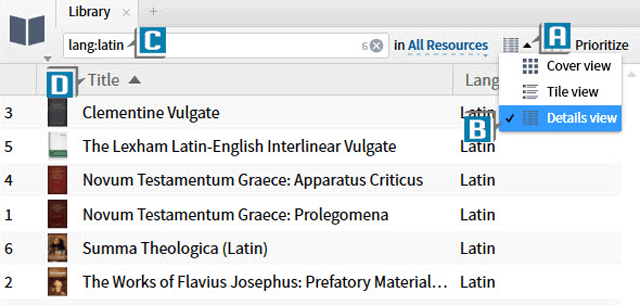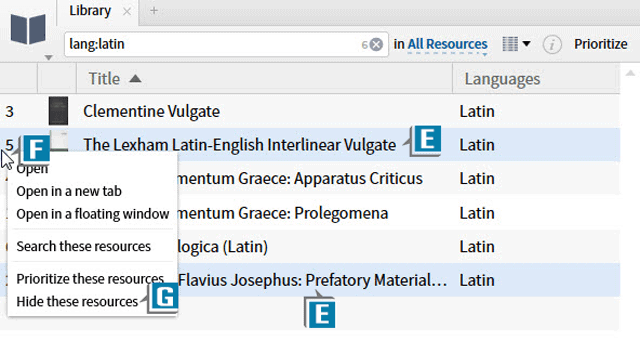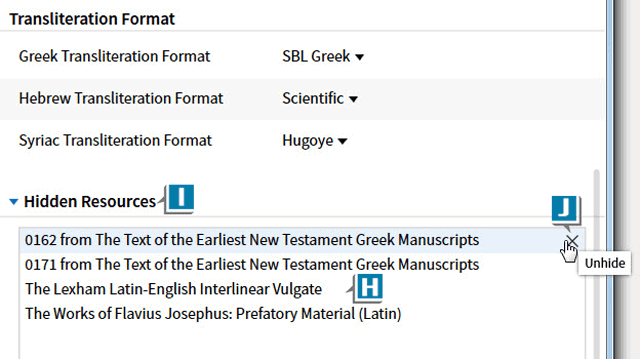Recently, I received an e-mail from a seasoned Logos user who presented the following scenario:
I’ve been with Logos for many years and amassed numerous resources. As I surveyed my Library I realized some of these resources I may not use. Is there a way to remove them from my Library?
For various reasons you may find yourself in a similar situation. For example, perhaps you don’t read Latin, yet you discover you have Latin resources.
So the answer is yes and here’s how:
- Drag the Library (book) icon to the center of the desktop to open your electronic bookshelf in its own panel that fills the screen
- Click the View icon in the upper right of the Library (A)
- Select Details view which displays your resources in a spreadsheet that’s easy to navigate (B)
- Use a Rule in the Find box (C) and column headers (D) to locate the resource(s) you wish to remove
- Select multiple resources by holding down the Ctrl key on a PC and Command key on a Mac and then clicking a resource (do not, however, click the title which opens the resource) (E)
- Hold down the:
- Ctrl key on a PC
- Option key on a Mac
- Right click (while holding down the above key) on a resource or multiple selected resources (F)
- Select Hide this resource or Hide these resources for multiple selected resources (G)
Please note several things:
- The removed resources (H) are placed in the Hidden Resources section at the bottom of Program Settings found on the Tools menu (I)
- Hidden resources are immediately removed from your Library.
- You can Unhide a resource using the Hidden Resources section in Program Settings to once again have it appear in the Library (J)
For more detailed instruction on hiding resources, please check out the Logos 7 Training Manuals Volumes 1-3 in print or digital.
You can also attend an upcoming Camp Logos in Little Rock, Tampa, or Akron for live hands-on training!
Morris Proctor is a certified trainer for Logos Bible Software. Morris, who has trained thousands of Logos users at his two-day Camp Logos seminars, provides many training materials.