Today’s guest blogger is John Fallahee, who works in our ministry relations department and produces free tutorial videos.
Your purchase of Logos Bible Software is essential for studying the Bible. You are saving countless hours in study time; you are going further in biblical research due to our easy two-step automation of “Enter Passage, Click Go”. You are adding more books to grow and customize your library and therefore have robust search results. However, at times, there is the need to narrow your search results to find very specific information.
Let’s say you own Scholar’s Library, have created a custom collection of books on theology, and include that collection in Passage Guide. When running Passage Guide on Ephesians 2:1, you get 22 hits within your collection of theologies. Alternatively, the reference browser returns 26, 22, or 12 hits depending on your search selections.
With the following “Power Search” example, we will reduce the number of hits even more in order to target very specific and relevant information.
The “Power Search” is like a laser targeting system, which can search through shelves of books, turn pages faster than any band-aid supplied librarian (paper cuts stain pages!), and can read faster than the best graduate of “Speed-Reader University”!
All you need for the “Power Search” are 3 things:
- a key Bible verse
- a key word
- a key book
Open Libronix DLS, click Search | Basic Search and type the following:
bible=“eph 2:1” within 1 sentence sin
Next, select a theology collection that you previously created or downloaded (see below) from the “in” drop down box.
Then click the search button. Your hits are now reduced to just 2 relevant hits. You see, when your search specifies a collection of books plus a particular verse plus your keyword in close proximity—your hits are reduced. Note: The closer the proximity (“within 3 words” vs “within 1 sentence”) the greater will be the reduction of the number of hits. Also, a Greek or Hebrew word as a keyword will also narrow your results significantly.
As an added bonus, since we searched our theology books, we can determine the theology of this passage with this method. If you click on the search results, and locate your position in the book, you will discover the category of theology for this passage. For example, Charles Hodge’s Systematic Theology includes a discussion on original sin under the theological category of Anthropology (The Study of Man).
I made a video that walks you through each step so that you can add “Power Search” to Your Study Tool Belt.
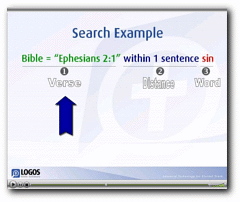
Flash Video, 2:50, 2.8MB
By the way, to satisfy your hunger for more “Power Search” meals, simply add a book to your banquet…buffet style: Logos.com offers more than 100 books on theology and doctrine, many of which are not included in the base packages.
Collection Files to Download
Right-click the file that matches the product you own, choose “Save Target As…” and save the file to My Documents\Libronix DLS\Collections (create the folder if it doesn’t exist).
- Scholar’s Library – Theology Collection (8 Theology/Doctrinal Books)
- Scholar’s Library: Silver – Theology Collection (10 Theology/Doctrinal Books)
- Scholar’s Library: Gold – Theology Collection (11 Theology/Doctrinal Books)
- Mega Collection – (79 Theology/Doctrinal Books!)
Note: “locked books” can be searched but not viewed; add theological books to your library here.




