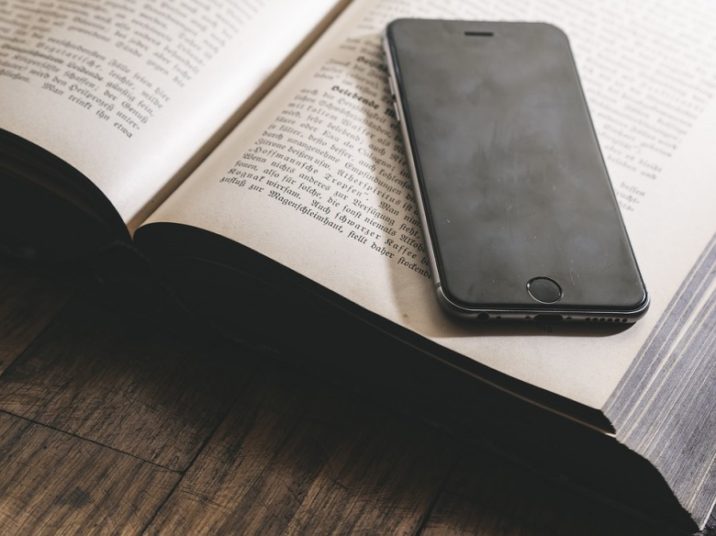As always, Proclaim’s developers have been adding new features to make it an even better program. Here’s the latest round of updates, which now make it easier to format text, choose media, upload sermons, and work as a team.
Text
Enjoy adjustments to the text box features recently released:
- Enjoy two new background shape effects: horizontal lines and vertical lines
- Use a tighter option for background shape effects
- See Fit to text box as its own setting
Media
Find, categorize, and rate media more easily:
- Enjoy automatic tags for new Group Upload media (and remove any tags as you wish)
- Rate and view ratings for all media
- See usage history in your Media Browser
Sermon and audio
New adjustments make it easier to categorize your sermon and play background audio during any part of your service:
- Enjoy automatic sermon tags. Proclaim scans the content in your sermon slides and automatically adds tags to your sermon recording. You can remove any tags that don’t fit.
- Shuffle your background audio playlist
Other
Track changes, communicate better as a team, and enjoy new lighting scenes:
- See Created by and Last edited by in the service item edit view
- Flash the confidence monitor to attract the attention of whoever’s onstage
- Enjoy more robust lighting scenes when your Philips Hue bridge settings change
Enjoy these new capabilities! As always, post and let the Proclaim team know what changes you’d like to see. They always take your feedback into account when deciding what to work on next.
Don’t yet have Faithlife Proclaim?
Start a free trial. For a month you and your whole church will get access to powerful church presentation software, plus over 14,000 Pro Media pieces, including tons of fall- and Christmas-themed media (no credit card required).