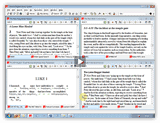In Ryan’s helpful post yesterday, he forgot to mention the one other helpful source of information about Logos 4—the growing number of user-created videos showing Logos 4 in action. Even if you’ve already watched our demo video and all our training videos, you’ll definitely want to check out what some of our users have put together.
Mark Barnes, LaRosa Johnson, and John Fidel have all done some very helpful tutorials and reviews of Logos 4. Whether Logos 4 is on your wishlist, you’re new to Logos 4, or you consider yourself a power user, there’s a wealth of helpful information for everyone in these videos.
- Moving from Logos 3 to Logos 4, 14:11, by Mark Barnes
- Introduction to Resource Prioritisation, 17:00, by Mark Barnes
- Advanced Resource Prioritisation, 13:00, by Mark Barnes
- Creating Advanced Dynamic Collections, 16:14, by Mark Barnes
- Creating Nested Dynamic Collections, 10:25, by Mark Barnes
- Preparing a Sermon with Logos, by Mark Barnes
- Getting Started, 15:50
- Note-taking, 15:55
- Exegesis, 17:03
- Writing a Sermon Outline, 15:27
- Logos Bible Software 4 Overview, 59:36, by LaRosa Johnson
- Logos 4 Workflow Ideas, 8:47, by John Fidel
- Studying OT in NT Using Logos 4, 4:50, by John Fidel
- Logos 4 Prepositional Use, 4:27, by John Fidel
- Logos 4 Search Layout, 6:43, by John Fidel
- Logos 4 vs. Logos 3: Part 1, 8:14, by John Fidel
- Logos Bible Software 4 Reading Layout, 3:02, by John Fidel
- My Favorite Things in Logos 4: Clippings, Biblical People, and Power Lookup, 3:52, by John Murphy
- My Layout, 4:18, Justin
If I missed your video, I apologize. Please post a link in the comments, and I’ll make sure to add it.
If Mark, LaRosa, and John have inspired you to make a video of your own, please let us know so we can share it with other users. If you’re looking for a free screen capture tool, I’d recommend Jing.
Who knows? We might just have to give out a prize for the best video!