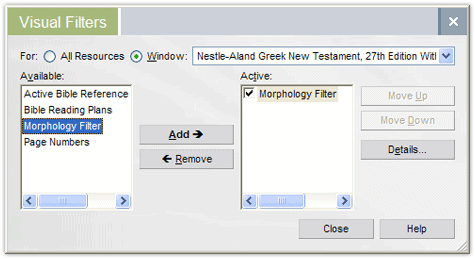The visual filters in Logos are very helpful. If you haven’t used them much, take a couple of minutes to check them out by going to View > Visual Filters. Notice that you can select to see the visual filters available for All Resources or a particular resource chosen from the drop-down box.
My favorite visual filters are the Morphology Filter (cf. here and here) and the Active Bible Reference (cf. here). Other filters include Page Numbers and Bible Reading Plans. The Andersen-Forbes Analyzed Text of the Hebrew Bible has special genre and source visual filters that are pretty cool.
The morphology filter allows you to markup certain words based on criteria that you define. For example, in the Greek NT you can mark up all indicative verbs or plural nouns. It works the same way in the Hebrew OT. You can create as many of these filters as you’d like, save them, and toggle them off and on as appropriate.
One of the benefits of the morphology filter is that it calls your attention to certain words as you work your way through the text. This is great for resources that contain morphological tagging, but what if you want certain English words to stand out as you read or skim through a portion of Scripture, a chapter in a book, or a journal article? While you can use the morphology filter to mark up up English words in the reverse interlinears, there isn’t a visual filter for marking up certain words or phrases in your average English books. You could do this manually with the visual markup tools, but this might not always be the most efficient way to accomplish what you want.
What I like to do when I want my eyes to catch certain words as I work through a text is to use searching as a sort of visual filter.
Let’s say I’m studying the doctrine of the Trinity and working through portions of Gunton’s The Promise of Trinitarian Theology. I want to note especially where Gunton mentions language of subordination. I’m not so much just looking for all the occurrences of the term as I am reading a chapter and wanting certain terms to stand out. So I run a search on subordin* and get an instant visual filter applied as I work through the text.
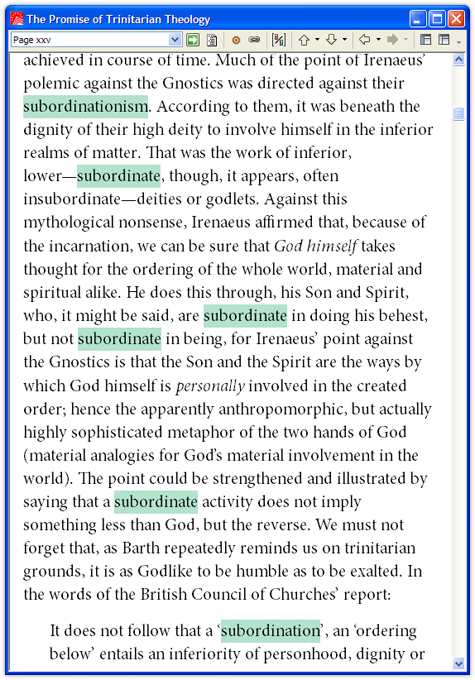
If I want several terms to stand out, I would simply run multiple searches or add all the search terms in the same search (e.g., subordin* OR trinit*). Logos conveniently highlights each search term with a different color.
Perhaps you’ll find this helpful in your own reading and research.