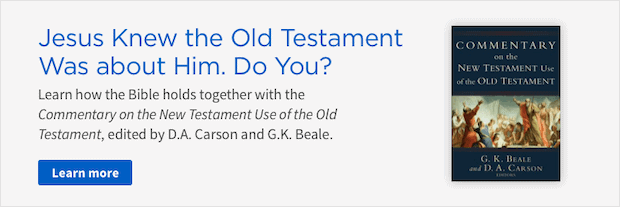A fellow Logos user contacted me with this question:
I’m studying the word “note” in Romans 16:17 in my preferred Bible, which is the NKJV. How can I see how the underlying Greek word is translated in other Bibles?
This is a great Bible study question, and the solution can be achieved with different methods. In this blog, however, I’ll focus on perhaps the quickest way, which is the Information Tool:

- Open the NKJV to Romans 16:17 (A)

- Choose Tools | Lookup | Information (B)

- Choose the panel menu on Information (C)
- Set Update on to HOVER (D)

- Rest the cursor on the word note in Romans 16:17 in the NKJV (E)
- Notice the Translation section in Information displays how the underlying Greek lemma (dictionary form of the word) is translated in other interlinear Bibles (F)

- Rest the cursor on a different word such as urge (G), and you’ll see the Translation section immediately update (H)
This setup is an excellent way to read through a passage noting how key words are translated in different Bibles!
For more detailed training about the Information Tool, please check out 24/7 video training at mpseminars.com.
Follow the Morris Proctor Seminars Faithlife group
When you follow Morris’ faithlife.com/mpseminars group, you’ll automatically receive a FREE digital download of Dr. Grant Osborne’s commentary, Ephesians Verse by Verse.