As English Bible students, we are traditionally taught to read a biblical passage in multiple Bibles. Seeing various translations of Hebrew and Greek words may help us glean a better understanding of the text.
There are different Logos features to help with this task, but in this article I want to remind you of a very simple one: the Translation section in the Information tool.
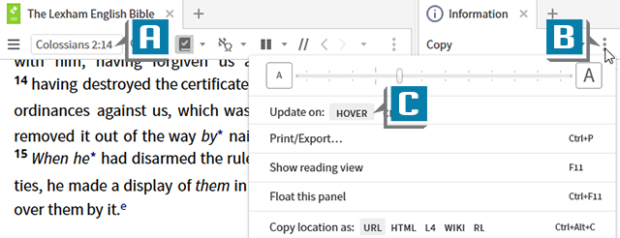
- Open the LEB to Colossians 2:14
- Choose Tools | Lookup | Information
- Choose the panel menu (3 dots) on Information
- Select Update on Hover
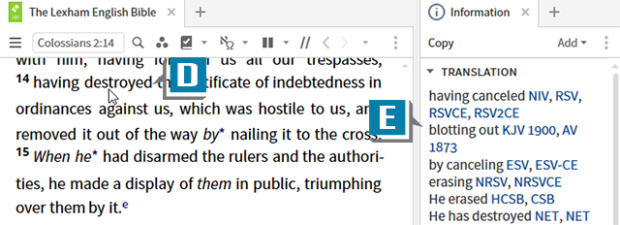
- Rest the cursor on the word destroyed in Colossians 2:14
- Notice in the Translation section how the underlying Greek word is translated in other Bibles:
- canceled
- blotting out
- erased
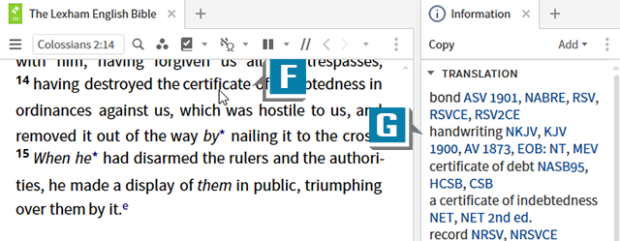
- Move the cursor to certificate to see other translations of this Greek word:
- bond
- handwriting
- record
By slowly moving the cursor from word to word in the biblical text, the Translation section provides instant access to other Bibles in our library!
For more detailed instructions about the Information tool, please consider a subscription to mpseminars.com where you’ll find thousands of videos to help you become proficient in both the desktop and mobile formats of Logos Bible Software!





