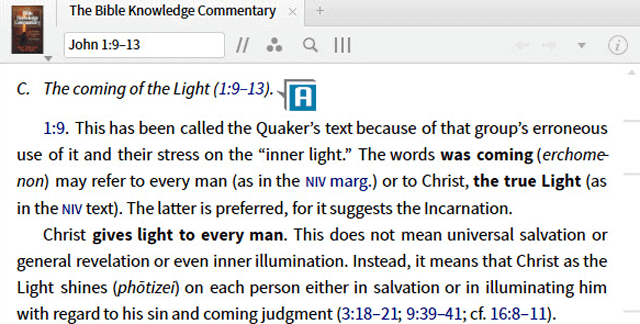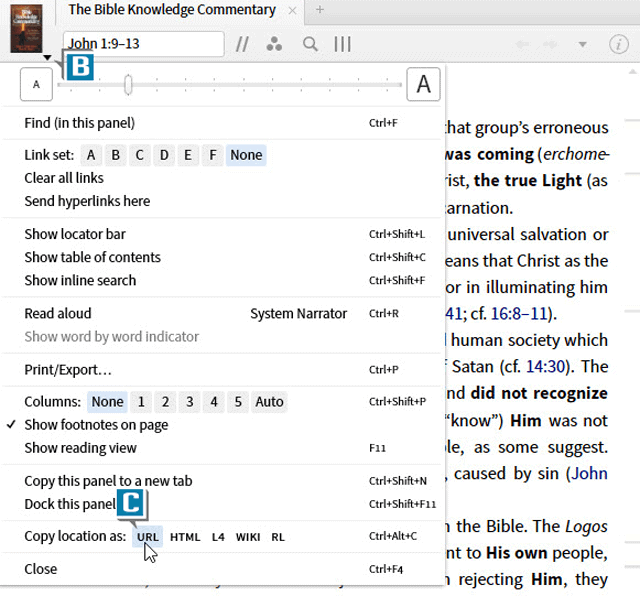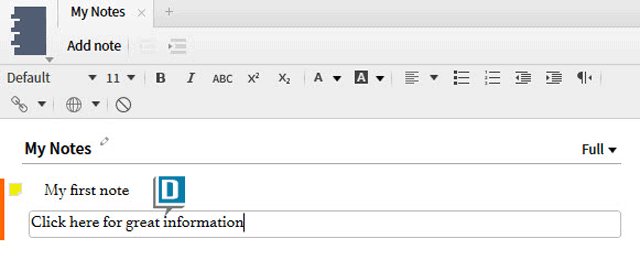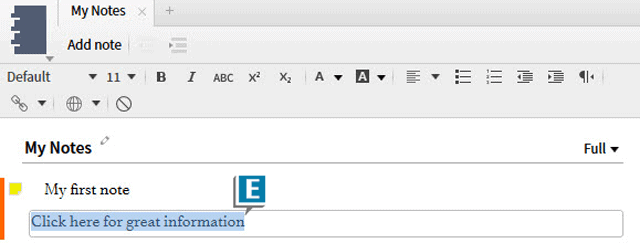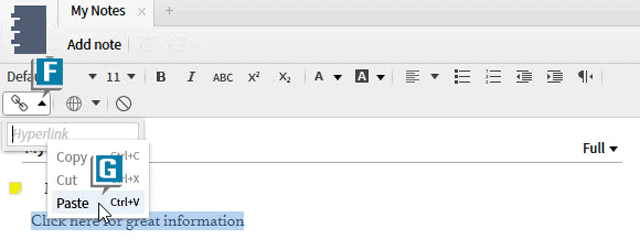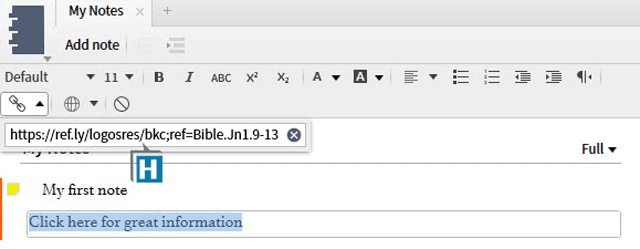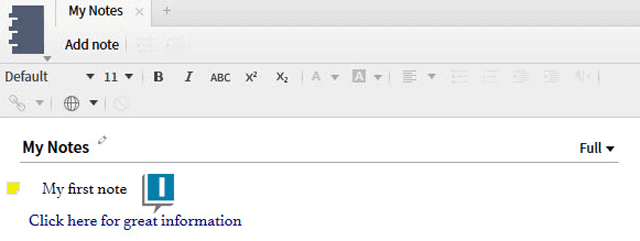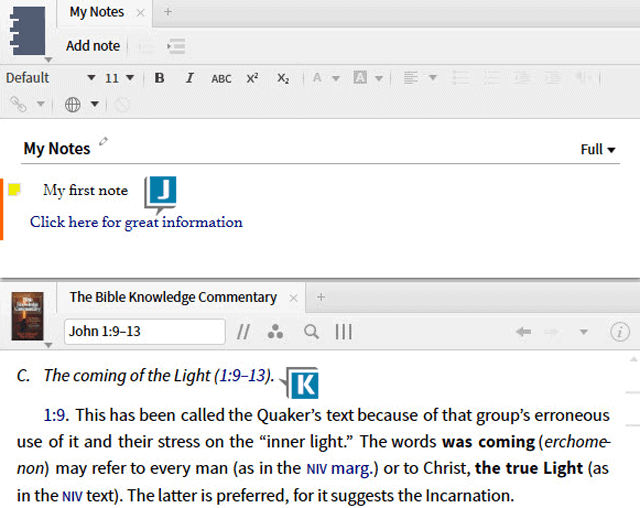A Logos user recently posed this question to me:
I’ve found a lot of information in a resource that I want to quickly access from my note file. I don’t, however, want to copy all that text into the file itself. How do I create a hyperlink in the note file back to the exact spot in the resource where the information is located?
Excellent question, and yes! You’ll be happy to know creating hyperlinks in note files is quite simple:
- Open a resource to the exact spot you want to access from the note file (A)
- Choose the panel menu on the resource (B)
- Select URL on the Copy location as line (C)
- Close the resource
- Open a note file
- Type text, such as “Click here for great information”, in the Content box that will house the hyperlink (D)
- Select (highlight) the text you just typed (E)
- Click the create a hyperlink icon on the note file toolbar (F)
- Paste in the Hyperlink in the box that appears (G)
- Notice Logos has placed the location of the resource in the box (H)
- Press the Enter key to save the hyperlink and close the box
- Notice Logos hyperlinks the text in the note file (I)
- Click the hyperlink (J) (PC: Hold down the Control key/Mac: hold down Command key as you click the hyperlink) to open the resource to the exact spot for the information you wanted (K)
This is a power-user trick to enhance your note files and save you from laborious and lengthy copy–pasting. For more in-depth information about Notes, please check out the Logos 6 Training Manual Volumes 1 & 2 Bundle, which features an entire chapter on the Notes document.
Also, plan on kicking off the fall with three days of hands-on training at our live Camp Logos in Phoenix, AZ on September 13–15.
Morris Proctor is a certified trainer for Logos Bible Software. Morris, who has trained thousands of Logos users at his two-day Camp Logos seminars, provides many training materials.