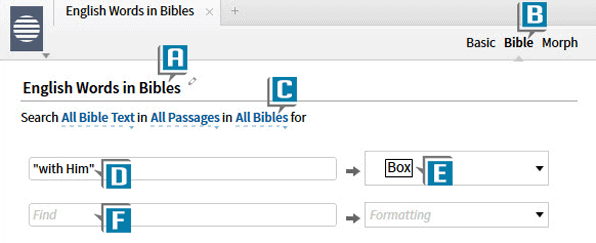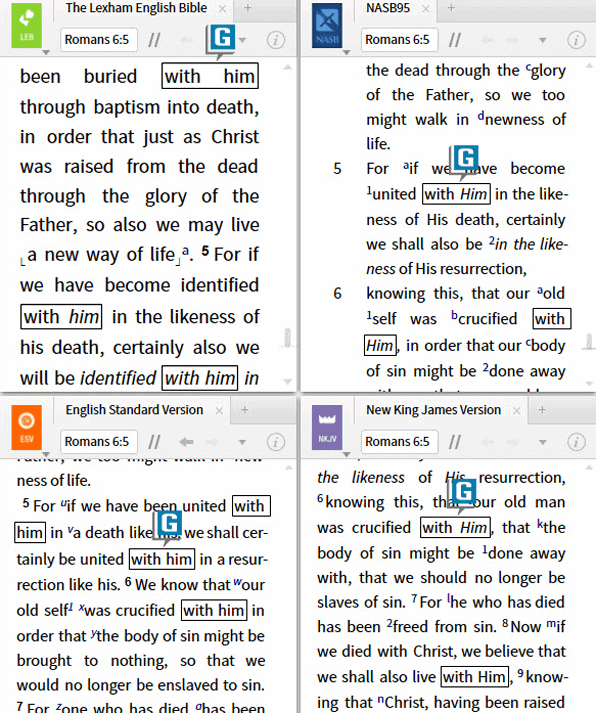Today’s post is from Morris Proctor, certified and authorized trainer for Logos Bible Software. Morris, who has trained thousands of Logos users at his two-day Camp Logos seminars, provides many training materials.
Over the past few weeks I have received basically the same question from several Logos users so I thought I’d address it here today. It goes something like this:
When I highlight words in a Bible, how do I get the same text highlighted in other Bibles?
To answer the question we need to understand some differences between two separate Logos features: Highlighting and Visual Filters.
In brief:
- Highlighting is the marking of resource text that you, the user, apply and it ONLY appears in the resource in which the highlighting was made.
- Visual Filters are searches in which you instruct Logos how to mark up the search results—and these markings automatically appear in AS MANY resources as you want.
So if you want highlighted text to appear across Bibles, use a Visual Filter document not the Highlighting tool.
Let’s create a simple Visual Filter and you’ll see what I mean. Imagine we’re studying in Romans 6 and we want the phrase with Him automatically highlighted in all of our Bibles. Here’s how you do it:
- Choose Documents | Visual Filter
- Name the file anything you like such as English Words in Bibles (A)
- Select Bible as the search type (B)
- Select All Bibles from the resources to search drop-down list (C)
- Type the phrase with Him (within double quotes) in the Find box (D)
- Select from the drop down list a Formatting style like Box (E)
- Add as many other search queries to this Visual Filter as you like (F)
- Open several Bibles to Romans 6 and you’ll see the phrase with Him marked up in all of them (G)
- If you had manually highlighted the phrase with Him in one Bible, those highlights would only appear in that Bible.
I sure hope this clarifies a few differences between Highlighting and Visual Filters.
For more detailed information about Highlighting and Visual Filters please check out the Logos 6 Training Manual Volumes 1 and 2 Bundle.