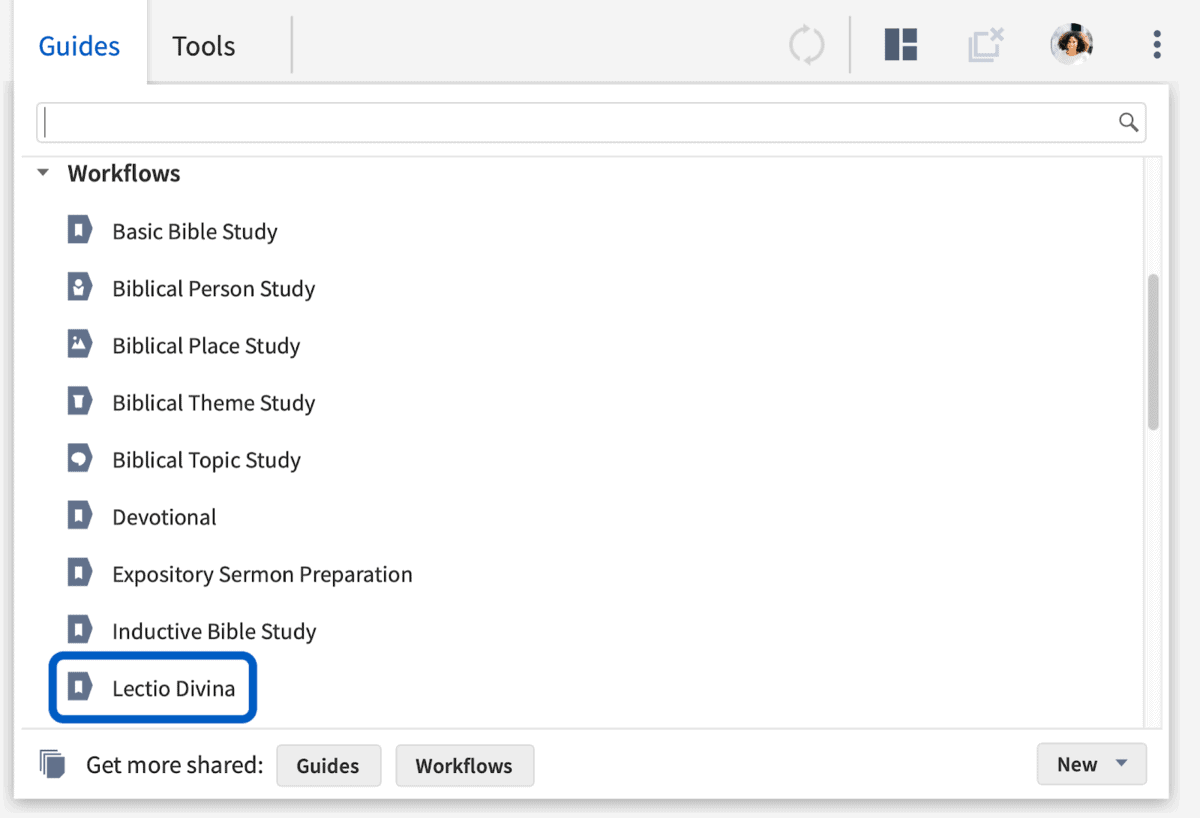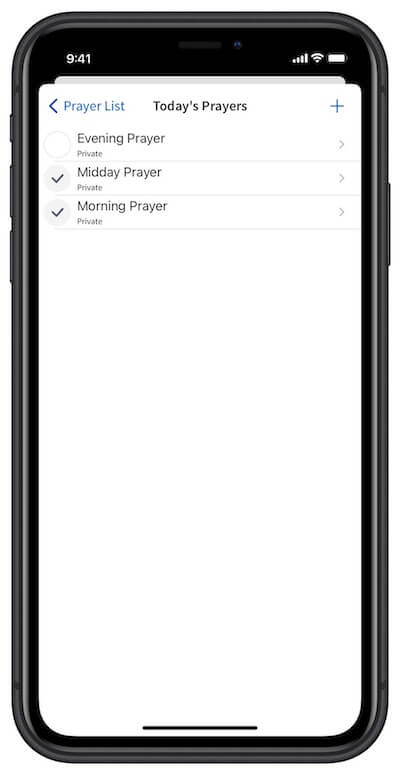In Emotionally Healthy Spirituality, Peter Scazzero lists 10 characteristics of emotionally unhealthy spirituality, including “Doing for God, instead of being with God.” The sad truth is that we often see good spiritual practices as just things we do, rather than ways of being with God.
But two easy-to-use Logos features can help.
Lectio Divina Workflow
Lectio Divina, or Divine Reading, is a slow, meditative, conversational engagement with the Scriptures in which we expect to hear from God as we read. Lectio Divina invites us to slow down in our reading, to mull over small chunks of Scripture and listen for what God has to say to us. It’s an ancient practice, and it’s all about communion. Its very structure is about being with God rather than doing for God.
And Logos has a Lectio Divina workflow built right into all Logos packages Silver and up.
To open the workflow:
- Click Guides in the menu bar.
- Expand the Workflows section.
- Select Lectio Divina.
The workflow walks you through the practice step by step, beginning with preparing your heart and mind in silence. You’ll then move slowly through the rest of the steps: Lectio (reading the Scriptures slowly and repeatedly), Meditatio (meditating on our reading), Oratio (speaking to God, or prayer), and Contemplatio (contemplating in God’s presence).
In steps 2–4, the workflow provides free text fields (which are stored automatically as notes in a notebook titled after this particular workflow) to record words or phrases that stood out (step 2), your imaginative interaction with the passage and potential invitations for personal reflection or action (step 3), and your response to God in prayer (step 4).
It’s a beautiful practice that will help you be with God as you sit with the Scriptures.
Prayer Lists
If we’re honest, we give most of our prayer time making requests of God. Yet, we can’t neglect times of stillness and silence in our prayer routines. We need to create space to sit and listen for the Spirit’s voice, expecting to meet with God in prayer.
But since God has invited us to humbly make our requests known, we can use the Logos mobile app to help us pray without ceasing . . . or losing track of our requests.
To open your Prayer Lists:
- Tap the menu icon
in the lower right of the app.
- Swipe to the Documents section.
- Tap Prayers.
From here, you can open your existing lists or add a new one with the plus icon on the upper right.
Prayer Lists allow you to:
- Organize your prayers into lists to keep all of your prayers for family, church, and personal needs together.
- Attach detailed notes to your requests so you can pray specifically.
- Schedule each request to appear on a custom rotation so you never forget to pray. And when you pray for a request, you can check it off for the day.
- Write down what happened when God answers so we can reflect on his goodness.
***
Give these two easy-to-use tools a go, and cultivate your spiritual health in 2020 by creating space to be with God, meditating on the Scriptures, and listening for the Spirit’s voice.