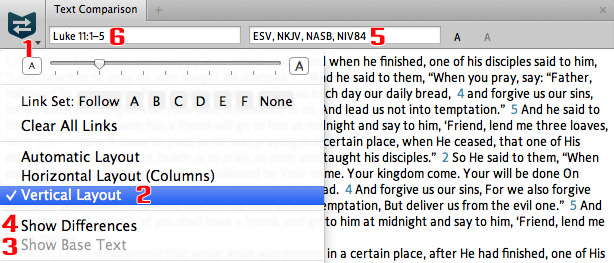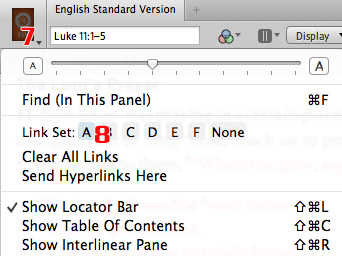A Logos user recently sent me the following question:
Logos 3 (Libronix) had a feature called Passage in All Versions which listed a biblical text from any Bibles I wanted. Is that feature in Logos 4?
Here’s my response:
Yes! It’s actually housed in Text Comparison located on the Tools menu.
- Choose the Tools menu.
- Drag Text Comparison to any location on the screen.
- Choose the panel menu on Text Comparison. (1)
- Select Vertical Layout. (2)
- De-select Show base text (3) and Show differences (4) (these options don’t appear in all of the Logos base collections).
- Choose the desired Bibles to display by typing Bible abbreviations in the Bible box separating them with commas (ESV,NKJV,NASB,NIV) or selecting them from the drop down list. (5)
- Type a biblical reference in the verse box (Luke 11.1-5). (6)
- Press the Enter key to display the passage from the selected Bibles.
To automatically display the passage from an active Bible tab:
- Open a Bible.
- Choose the panel menu on both the Bible and Text Comparison. (7)
- Select Link set: A on both panel menus. (8)
Navigate to a location in the Bible and noticeText Comparisonautomatically displays the biblical passage from all of the selected Bibles!
What are your favorite Bible translations to study with?