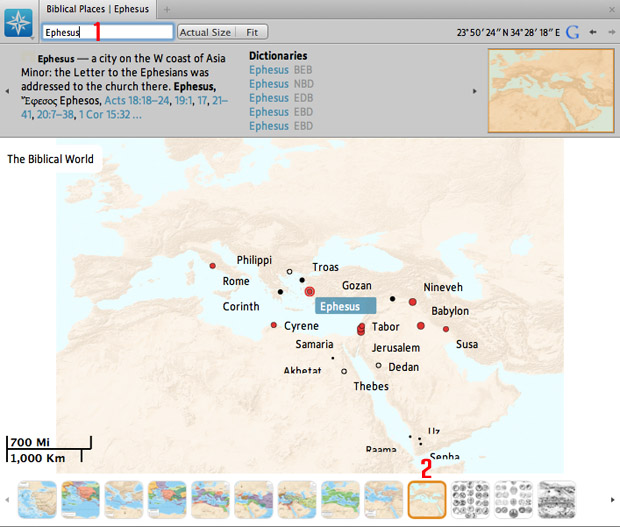Within the past few weeks I’ve received several emails regarding Biblical Places and maps within Logos 4. This blog summarizes some of the instruction I passed along to fellow Logos users.
Prior to the release of Logos 4, the Logos company commissioned the creation of numerous new maps which only appear in the Bible Facts tool, Biblical Places. These new Logos 4 maps are NOT displayed as a separate resource in the Library. In other words, if you want to see a new Logos 4 map for Corinth then generate a Biblical Places report for that city.
One of the new Logos 4 maps, The Biblical World, is somewhat dynamic or interactive in that it hides or shows locations depending on the size of the image:
- Choose Tools | Biblical Places.
- Type a city like Ephesus in the Place box. (1)
- Press the Enter key to generate the report.
- Click The Biblical World map in the “filmstrip” at the bottom to display that map. (2)
- Zoom out or in on the image to show or hide different locations.
- Windows: Press Ctrl + + or Ctrl + – to zoom out or in.
- Mac: Use the scroll feature on your mouse or touchpad to zoom out or in.
To center The Biblical World map on a specific a location:
- Type a location like Athens in the Place box.
- Press the Enter key.
- Notice The Biblical World map automatically adjusts placing the desired location in the center of the window.
To save The Biblical World map as a Favorite or Bookmark:
- Choose Tools | Favorites.
- Make sure The Biblical World map is displayed in the Biblical Places window.
- Drag the Biblical Places tab to the Favorites area or on top of a Bookmark number.
- Click either the Favorite or Bookmark to open Biblical Places right to the The Biblical World map.
To place The Biblical World map on the Shortcuts bar:
- Save The Biblical World map as a Favorite or Bookmark as explained above.
- Drag the Favorite or Bookmark link from the Favorites / Bookmarks pane to the Shortcuts bar.
- Click the new Shortcuts icon to always open Biblical Places to the The Biblical World map (if you just drag the Biblical Places tab from the Logos desktop to the Shortcuts bar the new icon will always open Biblical Places to its last location not The Biblical World map).
Having The Biblical World map as a shortcut icon gives you instant access to this basic albeit interactive map so you can quickly see a desired location!
What map do you think is the most interesting?