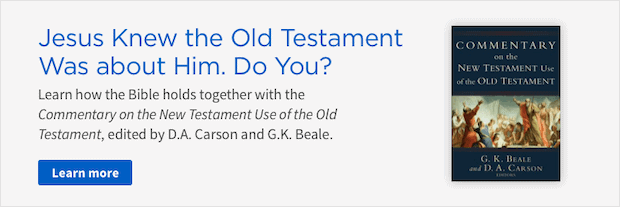As I was recently studying for an upcoming sermon, I came across a misspelled word in a commentary. I quickly reported the typo to the Logos team and resumed my research. A few minutes later, it occurred to me that perhaps some Logos users may not realize how easy it is to report typos. I decided, therefore, to write this short blog describing the process.
When you come across a misspelled word in a resource:

- Right-click on the misspelled word (A)
- Select from the top of the left side of the menu Selection [the word] (B)
- Select from the right side of the menu Report typo (C)

- Place the correct spelling in the Should be box (D)
- Add any additional Comments (E)
- Click Submit (F)
That’s it! The team at Faithlife will take it from here. Please note, you don’t have to indicate the location of the typo. That’s included when you click Submit.
Hopefully, you’ll never need this feature, but on the rare occasions you do, you now know how easily you can improve the software for all
For detailed Logos training, please check out 24/7 video training at mpseminars.com.
And don’t forget to follow faithlife.com/mpseminars, and you’ll automatically receive a FREE digital download of Dr. Grant Osborne’s commentary Ephesians Verse by Verse.
Follow the Morris Proctor Seminars Faithlife group
When you follow Morris’ faithlife.com/mpseminars group, you’ll automatically receive a FREE digital download of Dr. Grant Osborne’s commentary Ephesians Verse by Verse.