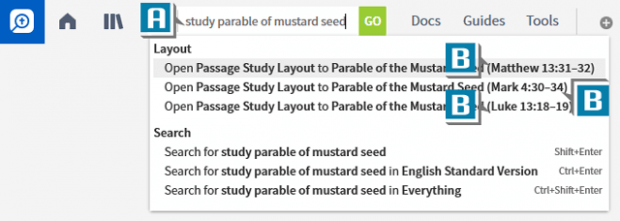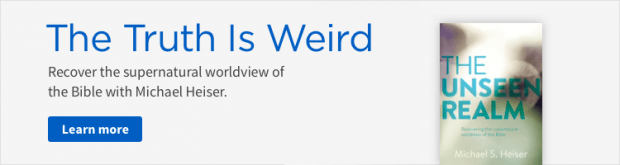Today’s blog focuses on a question I answer frequently. I’ve written about it before, but I thought a quick reminder would be helpful—especially if you’re new to Logos.
After all, Paul said, to write the same things to you is no trouble to me. :-)
The question is usually framed like this:
I want to read about an event in the Bible like the “Israelites crossing the Jordan” or “Naaman being healed of leprosy.” I don’t know/remember, however, where it’s located. What’s a quick way to discover the passage I want?
The answer centers around pericope titles the publishers place in Bibles. Remember, a pericope is a section in the Bible such as “The Birth of Jesus” or “The Visit of the Wise Men.”
So let’s imagine we want to read the parable of the mustard seed, but we have no idea where it’s located in the Bible. Here’s all we have to do:
- Type this text in the Go box: study parable of mustard seed (A)
- Notice in the drop-down list the parable in Matthew 13, Luke 13, and Mark 4 (B)
The key to this trick is to include the word study. Had we omitted study, the pericopes would not have appeared in the list. Experiment with others such as:
- study tower of babel
- study samson’s death
- study naaman leprosy
This trick will work most, but not every time. For the best results, type words you think will be in the pericope heading, not necessarily the biblical text.
For more detailed training about the Go box, please check out 24/7 video training at mpseminars.com.
And don’t forget to follow faithlife.com/mpseminars, and you’ll automatically receive a FREE digital download of Dr. Grant Osborne’s commentary Ephesians Verse by Verse.
Follow the Morris Proctor Seminars Faithlife group
When you follow Morris’ faithlife.com/mpseminars group, you’ll automatically receive a FREE digital download of Dr. Grant Osborne’s commentary Ephesians Verse by Verse.