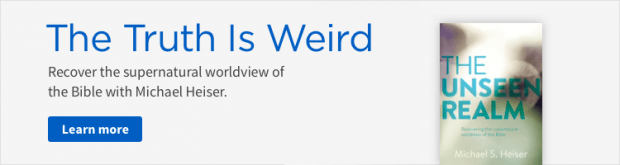A subscriber to mpseminars.com recently submitted this question:
I like opening the Passage Study Layout from the Go box. The Exegetical Guide, however, is not included in the Layout, so I have to manually open it. Is there a way to include this Guide in the Layout so I don’t have to open it myself each time?
Fortunately for us the answer is yes—and it’s easy to do!
Give this a go:

- Type in the Go box a biblical reference such as Acts 1:8 (A)
- Select from the list Open Passage Study Layout to Acts 1:8 (B)

- Notice the Passage Guide but not the Exegetical Guide in the default Layout that opens (C)

- Open the Exegetical Guide from the Guides menu, and position it wherever you like on the screen (D)
- Click the Panel menu (3 dots) on the Passage Guide (E)
- Select Link set A (F)
- Repeat the above 2 steps for the Exegetical Guide

- Click the Layouts menu/icon in the upper-right of the program (G)
- Expand the Home Page Layouts section (H)
- Rest the cursor on the Passage Study Layout (I)
- Click the arrow to the right (J)
- Select Replace with current layout (K)
Now when you use the Go box to open the Passage Study Layout, the Exegetical Guide will be included and linked to the Passage Guide!
This insight is just one of many that I’d like to share with you in a free, one-hour training webinar I’m calling Study Smarter with Layouts. If you’re new to Logos you’ll learn the basics of Layouts. If you’re a seasoned Logos user, hopefully, you’ll learn a power trick or two. Regardless of whether you’re a Logos rookie or veteran, I’ll show you steps for setting up practical Layouts to help with Bible study methods like cross-reference work and word study.
The original broadcast will be July 28 at 2:00 p.m. (CST), during which you’ll be able to chat with members of the MP Seminars team. So please register now.
If you can’t make the July 28, 2:00 p.m. (CST) broadcast, please still register, and you’ll receive instructions on how to watch the event when it’s convenient for you.
I look forward to showing you more about Layouts!
Follow the Morris Proctor Seminars Faithlife group
When you follow Morris’ faithlife.com/mpseminars group, you’ll automatically receive a FREE digital download of Dr. Grant Osborne’s commentary Ephesians Verse by Verse.