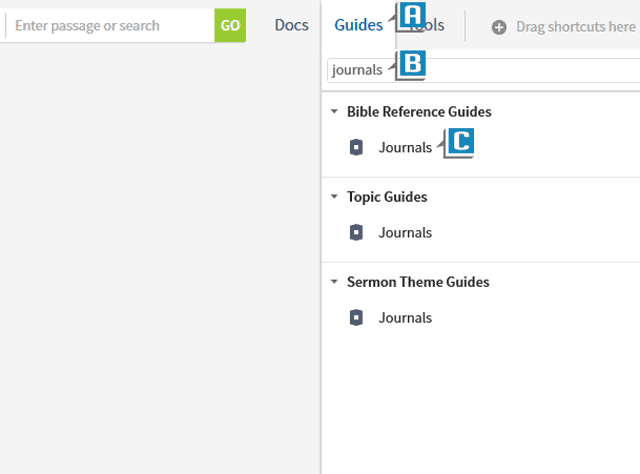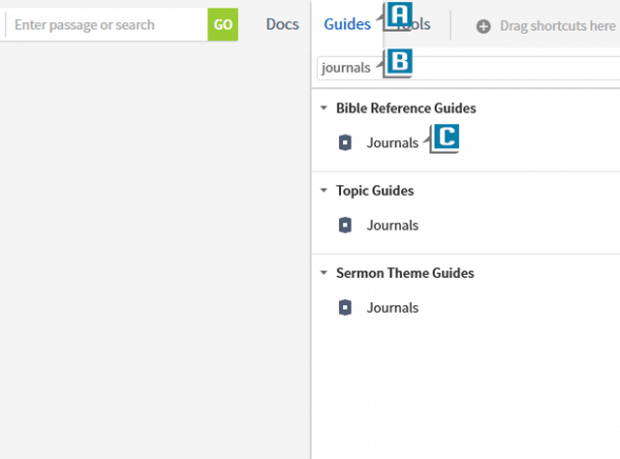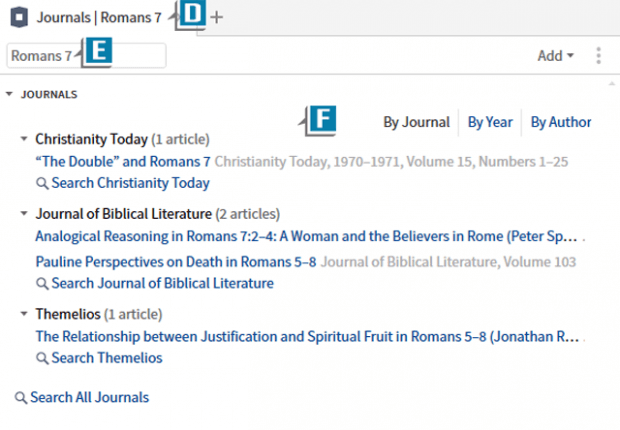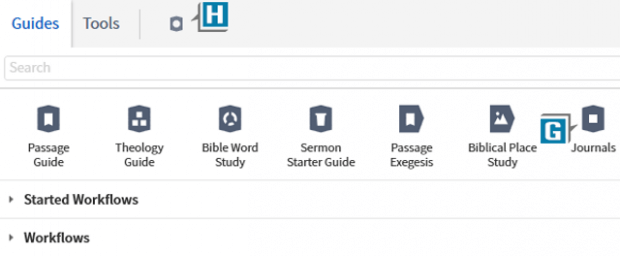At the heart and core of Logos Bible Software reside the Bible Study Guides. Through their numerous sections, these personal research assistants provide a lot of “instant data” about passages, words, themes, and topics.
Sometimes, however, we don’t need a lot of data. We just want a little data. Logos 8 has us covered, because now we can open one guide section at a time.
Let’s say, for example, we’re studying Romans 7 and we’d like to see just what our journal articles have to say about the passage. No need to generate a Passage Guide, just open the Journals guide section:
- Choose the Guides menu (A)
- Type Journals in the Search box (B)
- Select Journals from the Bible Reference Guides section (C)
- Notice a Journals panel opens (D)
- Type Romans 7 in the Reference box (E)
- Press the Enter key to locate articles written about Romans 7 just from your journals! (F)
As you can tell from the Guides menu, any section from any Guide can be opened and used independently. If it’s a section you use a lot, then either pin it to the top of the Guides menu (G) or drag it to the Shortcuts bar! (H)
For more information about the changes to Guides and other Logos 8 features, please check out the What’s New in Logos 8 course in our mpseminarsonline.com subscription where you’ll find about 150 videos just about new Logos 8 enhancements.
Remember to follow Faithlife.com/mpseminars and you’ll automatically receive a FREE digital download of Dr. Grant Osborne’s commentary Ephesians Verse by Verse
***
Morris Proctor is a certified trainer for Logos Bible Software. Morris, who has trained thousands of Logos users at his two-day Camp Logos seminars, provides many training materials.