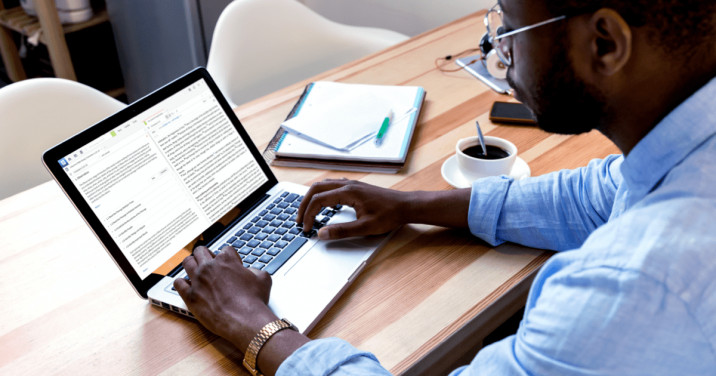The Logos 10.1 update just released for the desktop format, and it contains several improvements for searching—including more search types and options for the Books search. Let’s quickly take a look at both.
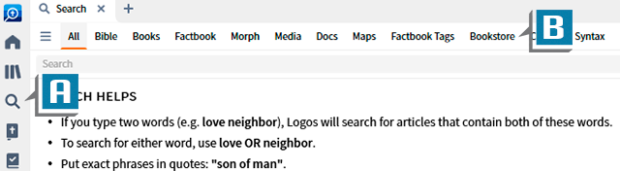
More search types
- Click the Search icon on the toolbar to open the Search panel (A)
- Notice the Other search type/kind has been removed being replaced with specific links like: (B)
- Factbook
- Docs
- Maps
- Factbook Tags
- Bookstore
Rather than going through the Other link and then making a search kind selection, you can now easily specify the type of search you want to execute!
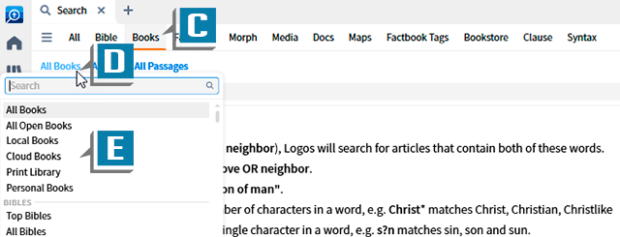
More options for Books search
- Click the Search icon on the toolbar to open the Search panel
- Select Books as the search type/kind (C)
- Click the resources to search drop-down list (D)
- Notice new search options such as: (E)
- Local Books
- Cloud Books
- Print Library
- Personal Books
Again, with this new enhancement, you can more easily designate exactly what you want to search!
These are just a couple of the numerous changes made to the software with the Logos 10.1 update. To see detailed video instructions on all of the 10.1 changes (and future updates), please consider a subscription to the ever-expanding video training library at mpseminars.com.