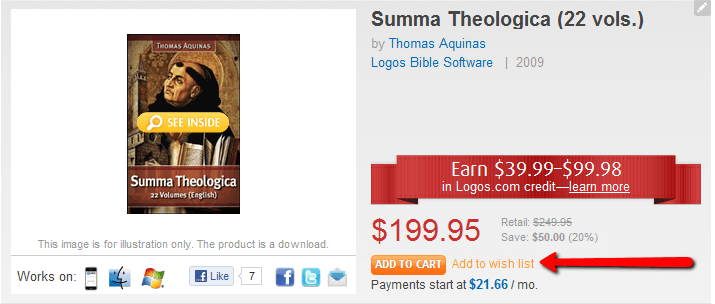With the number of Logos resources available, it’s getting difficult to keep track of all the great stuff you’ve discovered on Logos.com. But what if you could add those discoveries to your own wish list? Now you can!
When you’re signed into your Logos.com account, you’ll find “Add to wish list” links on live product pages (see above), and also on search results.Click these links to build your wish list.
Reviewing your wish list is as easy as going to your account and clicking on the “Wish List” tab.
If you hit the “Edit” link at the top of your wish list, you can give your wish list a specific name, see the dates you added items to your list, as well as make your list private or public (public wish lists coming soon).
You can also make multiple wish lists in case you want one specifically for commentaries, ministry books, or want a special list to make public.
This is only the beginning of what we have planned for wish lists. Like I said, we intend to enable you to share wish lists as well as make gift purchases off of others’ wish lists. We have many other exciting things planned, but we’re keeping those under our hat for now.
And if you find your list is getting too long, there is a helpful “Add List to Cart” button. So head to Logos.com and start building your list now!