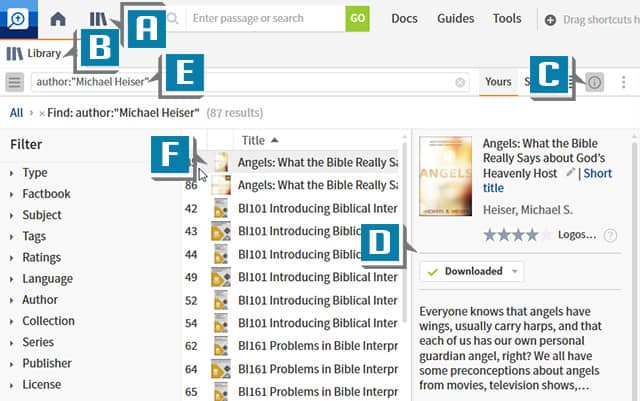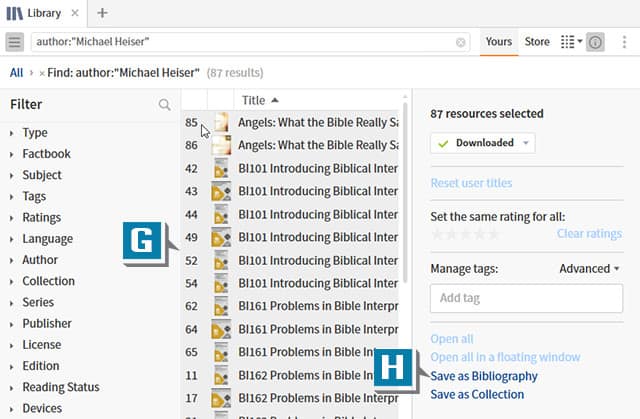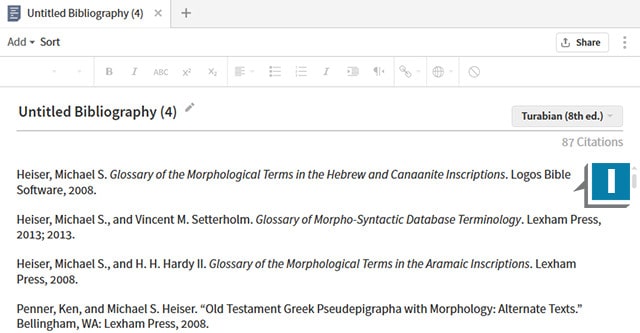A fellow Logos user posted this question to the MP Seminars Faithlife group:
How can I create a bibliography for a particular author?
Great question! The solution is not difficult with these steps:
- Drag the Library icon (A) onto the Logos desktop so that it opens in its own panel (B)
- Click the Information icon in the upper right of the Library (C) which opens the info pane on the right (D)
- Type this rule in the Library’s Find box: author: “First Name Last Name” such as: (E)
- author:”John Piper”
- author:”A W Tozer”
- author:”John Wesley”
- Select the first resource in the list (F)
- Select all resources in the list by using this keystroke: (G)
- Windows: Ctrl+A
- Mac: Cmd + A
- Click the Save as Bibliography link in the info pane on the right (H)
- Notice a new Bibliography document is created with your author’s resources already included! (I)
For more detailed training about the Library and Bibliography, please consider a subscription to 24/7 video training at mpeminars.com.