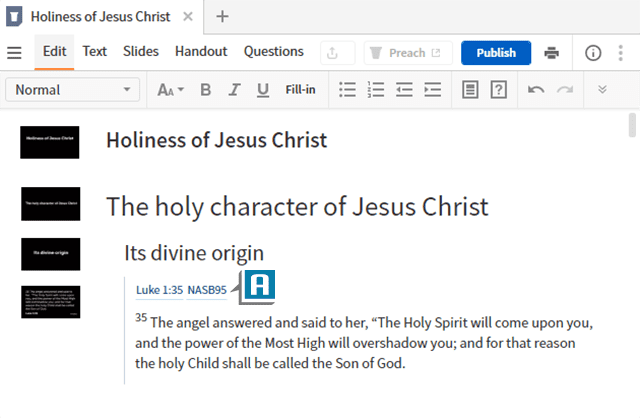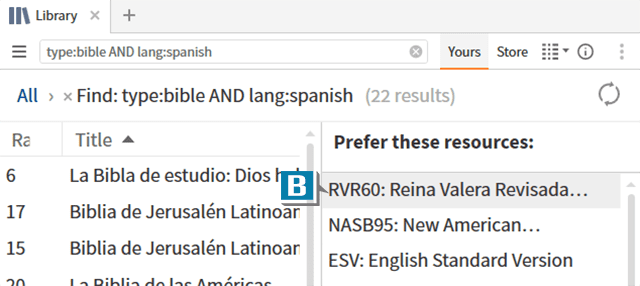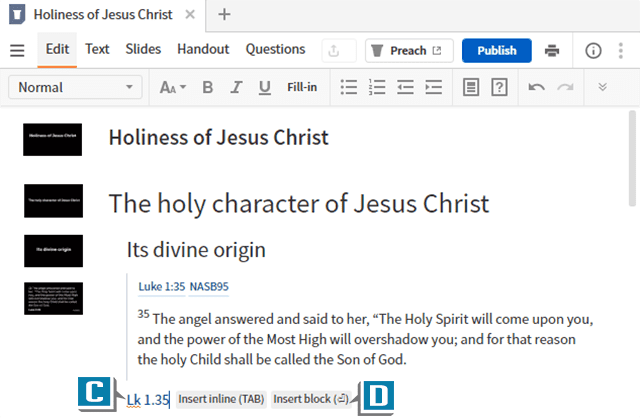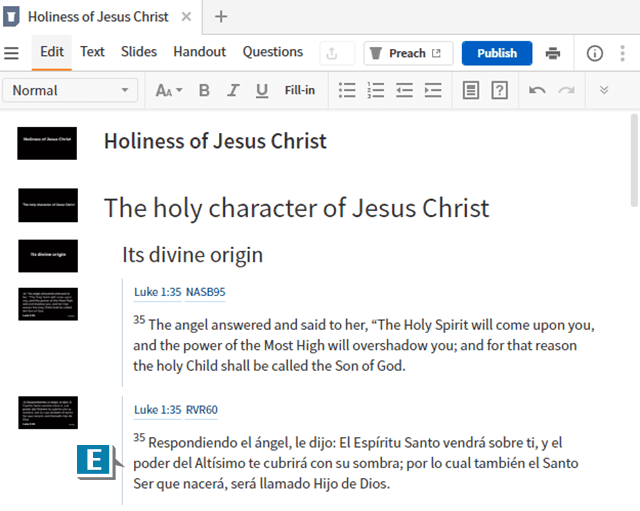I have a friend who is a bilingual pastor and fellow Logos user. He recently called with this question:
I have an existing Sermon document with the text of numerous Scripture references in English. For an upcoming service I’d like all those passages in Spanish. What’s the best way to accomplish this?
Another great question from a user who wants to leverage the full power of Logos!
Since the Sermon document inserts passages from the preferred Bible, by changing the preferred Bible to a Spanish Bible and retyping the references, the task is accomplished!
Check this out:
- Open a Sermon document containing Scripture passages (A)
- Change the preferred Bible (highest prioritized Bible) in the Library to a different Bible such as Reina Valera Revisada (1960) (B)
- Type a Scripture reference in the Sermon document (C)
- Select Insert inline or Insert block (D)
- Notice the text of the passage from the newly designated preferred Bible! (E)
This example, of course, is based on English and Spanish, but the new preferred Bible could be any: Hebrew, Greek, another English Bible, etc.
For more detailed instruction about prioritizing resources and the Sermon document, please check out a subscription to mpseminars.com where you’ll find 1000’s of videos to help you become proficient in Logos!