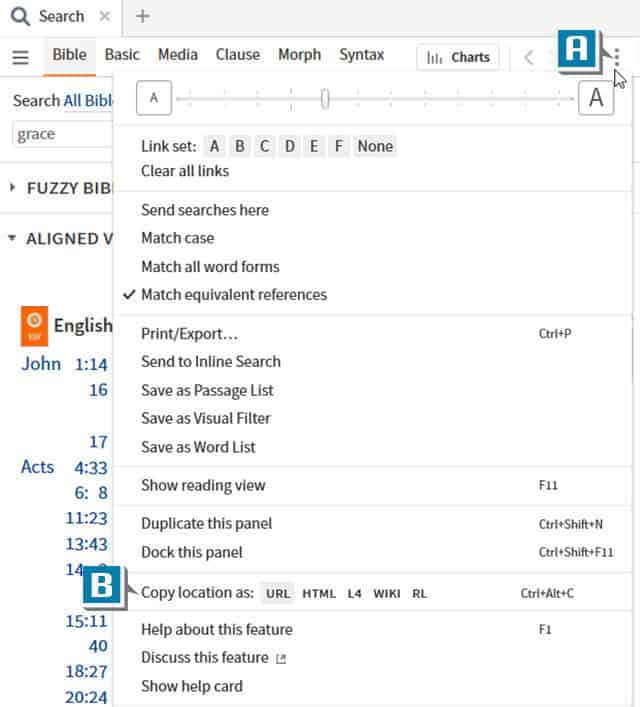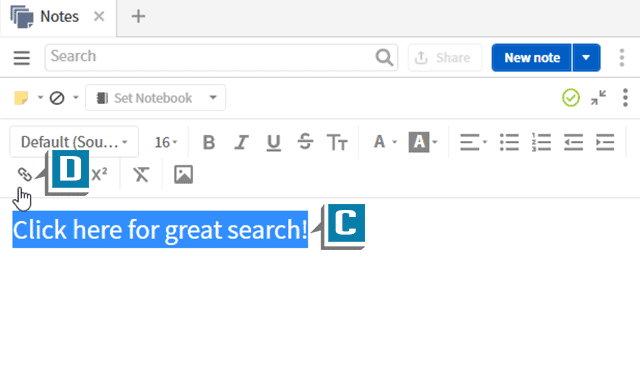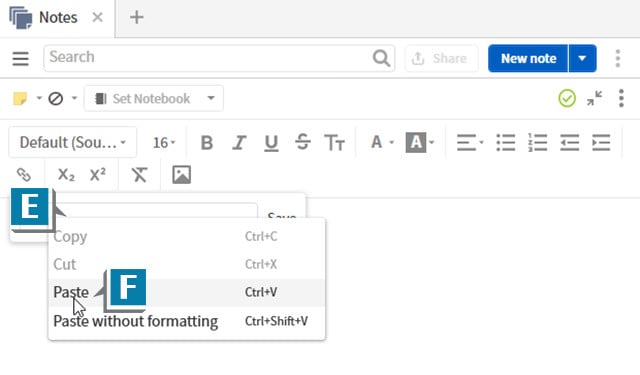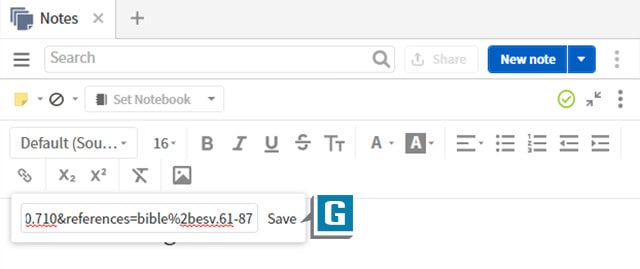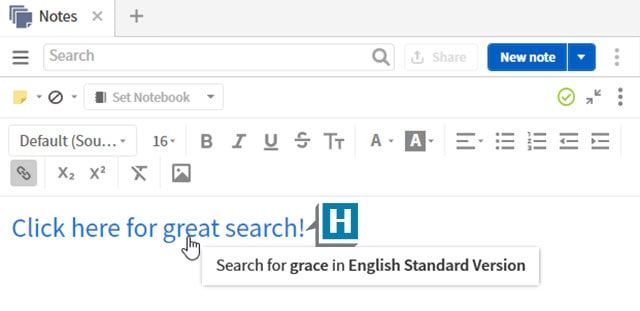A fellow Logos user recently posted this question in the MP Seminars Faithlife group:
Is there a way once I’ve done a search to hyperlink this search to a notebook?
The answer is Yes!
Simply follow these few steps, and you can easily return to a previous search from any note:
- Execute any search you like
- Choose the Panel menu (3 dots in the upper right) on the Search panel (A)
- Click URL on the Copy location as line (B)
- Navigate to desired note in your desired notebook
- Type and select the text in the note you want to hyperlink to the search such as Click here for great search! (C)
- Click the Link icon (chain links) on the note editor toolbar (D)
- Right-click in the box that appears (E)
- Select Paste (F)
- Click Save (G)
- Click the new hyperlinked text in the note to jump to the search! (H)
For more training tips like these, please check out mpseminars.com!