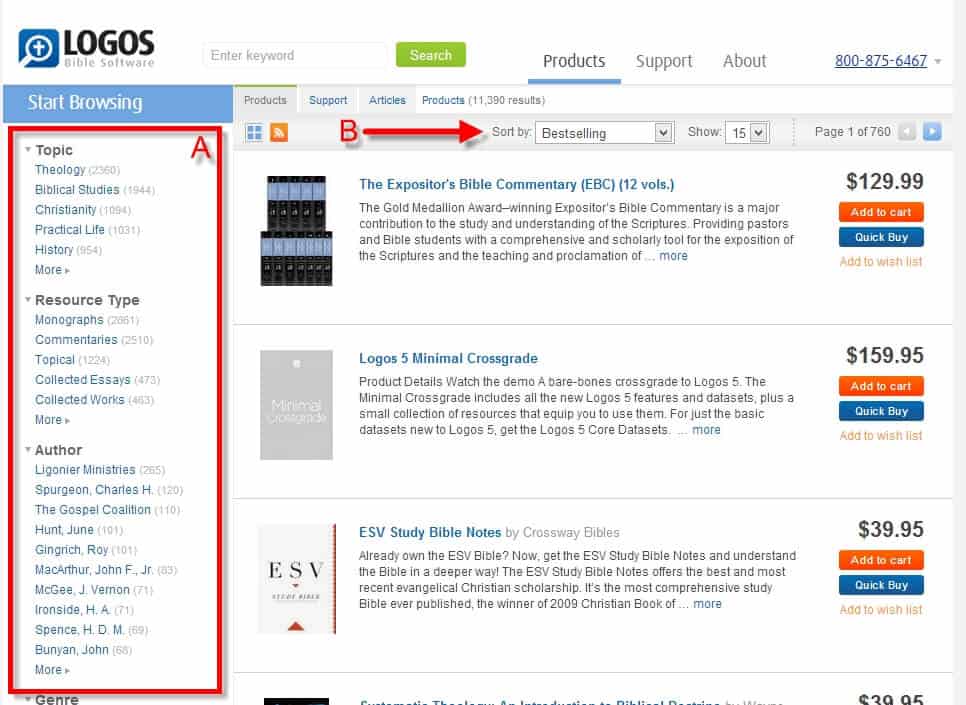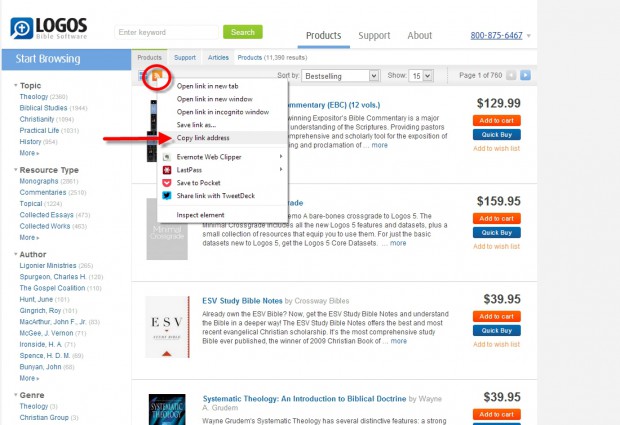We’re adding new products to Logos.com every day. If you subscribe to the blog and a handful of email lists, you’ll probably hear about most of them. But we know that “probably” isn’t good enough—you want to be sure. Luckily, Logos.com has custom RSS feeds. Use them to set personal alerts for the products and product types you care about most.
Start at Logos.com/Products/Search. In the sidebar on the left, you’ll find 13 different ways to segment your library (a), such as topic, resource type, author, genre, and more. In the header, you’ll see a dropdown menu that invites you to sort your search results by seven different criteria (b), like price, title, and popularity.
Using these two features, you can access RSS feeds for the specific product types you care about. Here are some example alerts you could create:
- Books by your favorite author, recently added to Logos (N. T. Wright, for example)
- New Pre-Pub titles
- New Community Pricing titles
- Books on sale this month
- New books in your favorite series, recently added to Logos (WBC, for example)
- Books in your native language, recently added to Logos (Spanish, for example)
Once you’ve created the search for which you’d like a custom alert, right-click the RSS icon in the header and copy the link’s address.
Paste the address into your RSS reader of choice—whenever we add a new product that fits your search parameters, you’ll be among the first to know.
What alerts have you set? Let us know in comments.