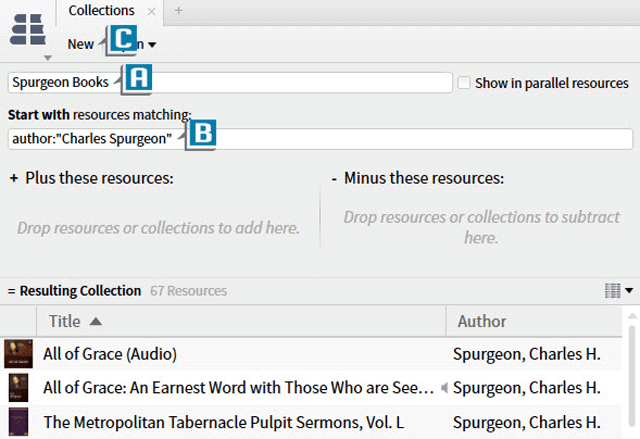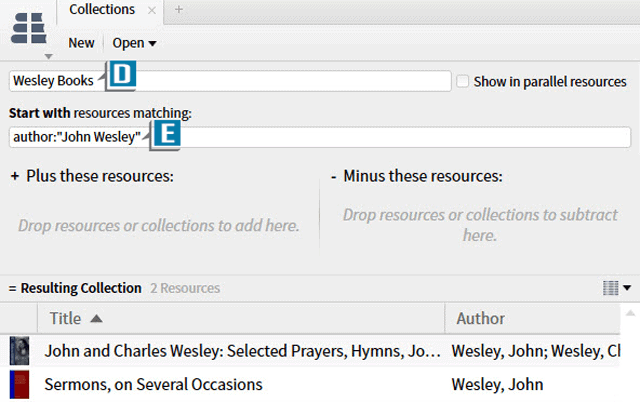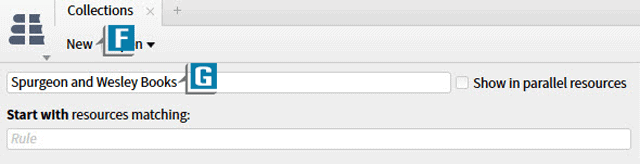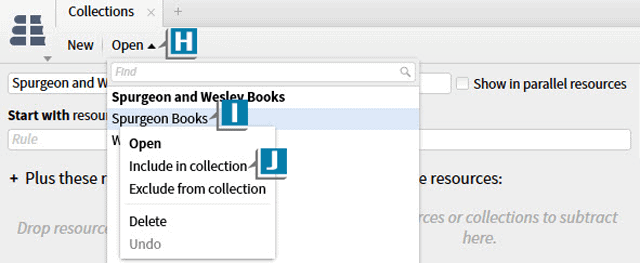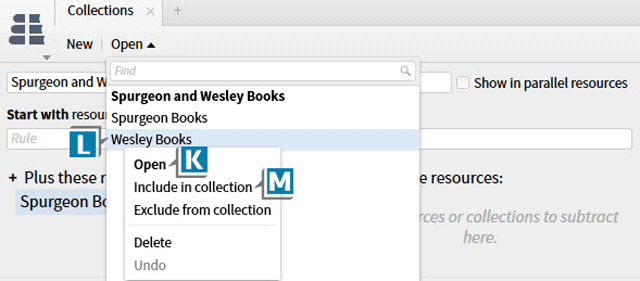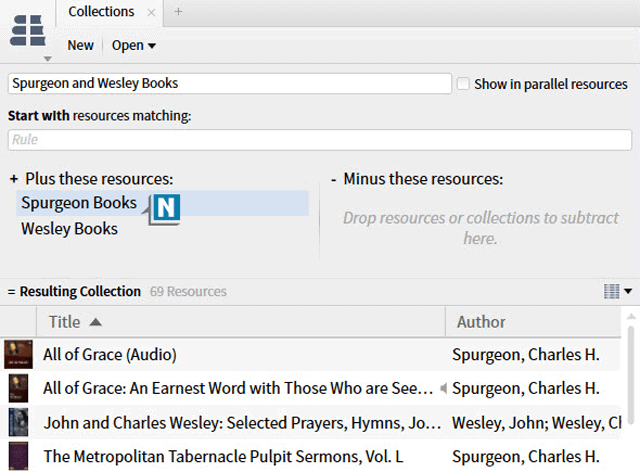Over the past few weeks I’ve been asked the same question by several Logos users so I thought I’d pass along the answer in today’s blog.
The question goes something like this:
I’ve created several different search collections. Can I create a new collection that’s a combination of 2 or more of the existing collections?
The answer is yes! To see it in action let’s imagine the following scenario:
We’ve created author collections for both Charles Spurgeon and John Wesley, but now we want a collection containing resources from both preachers.
First let’s create the individual author collections:
- Choose Tools | Collections
- Name the collection something like Spurgeon Books (A)
- Place this Rule in the box: author:”Charles Spurgeon” (B)
- Click New (C)
- Name this collection something like Wesley Books (D)
- Place this Rule in the box: author:”John Wesley” (E)
Now let’s create the collection containing multiple collections:
- Click New (F)
- Name the collection something like Spurgeon and Wesley Books (G)
- Click Open (H)
- Right click on a collection like Spurgeon Books (I)
- Select Include in collection (J)
- Click Open (K)
- Right click on collection like Wesley Books (L)
- Select Include in collection (M)
- Notice the combo-collection with multiple individual collections (N)
Please note, using the above example, each time we add Spurgeon or Wesley books to our library, they will automatically be added to both the individual collections and the combo-collection!
For more detailed information about Collections and Searching, please check out the Logos 7 Bible Software Training Manual Bundle available in both print and digital formats.
Also, for an exciting and quick way to learn the software, consider coming to one of our Camps in Little Rock, AR, Tampa, FL, Atlanta, GA, Akron, OH, or Phoenix, AZ!
Morris Proctor is a certified trainer for Logos Bible Software. Morris, who has trained thousands of Logos users at his two-day Camp Logos seminars, provides many training materials.