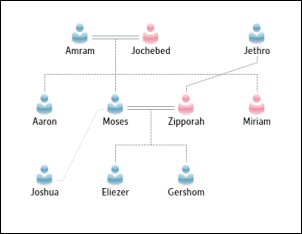One of the things I love about Logos 4 is its ability to take something conceptual and make it visual. Logos 4 does this with the help of topographical and interactive maps, high-resolution infographics, Visual Filters, various types of Passage Analysis, as well as many other diagrams, charts, and graphs.
One feature that I find myself returning to often is Biblical People. Biblical People makes understanding complex lineages as well as other interpersonal relationships in the Bible easier by providing diagrams of family trees and links to Scripture references pertaining to that individual throughout the Bible. All of those genealogies, that I might gloss over, suddenly begin to make sense. For a visual learner such as myself, there is no way to communicate the world that is unlocked by features such as this.
One of the great things about a feature like Biblical People is its accessibility from anywhere I am in Logos 4.
Let’s say I am reading in Exodus and I am interested in seeing Moses’s genealogy. All I need to do is right-click on his name, select Person from the window that opens (screenshot) and then choose Biblical People from the top left of the next window. It’s that easy, and it opens up in a separate window so I can have it available while I continue in the text.
Another easy way to access Biblical People is through the Passage Guide. When I put Moses’s birth and adoption story (Exodus 2:1-10) into the Passage Guide, it searches My Library and opens up all relevant Commentaries, Cross References, Parallel Passages, and a host of other important tools including Biblical People. In the preview pane for Biblical People (screenshot) you get a preview of artwork and archaeology that follows the verse theme as well as various trees and visuals that fit with that theme, too, including Slavery in Egypt, Joseph Sold as a Slave, and family trees for Moses, Miriam, Levi, and Kohath.
From the home page you can go right to Biblical People by choosing Tools and clicking on Biblical People under the Bible Facts header (screenshot).
Once I am in the Biblical People window there is so much useful information laid out in an uncluttered fashion. Across the top I have a quick explanation of who Moses is, a list of his relatives (clicking on any of their names opens up a new Biblical People for that character), dictionary entries from the dictionaries in My Library, and a collection of Biblical Things associated with Moses (Tent of Meeting, Burning Bush, Golden Calf, Bronze Serpent, etc.).
The center of the pane has Moses’s Family Tree. I can customize the look of the graphic with seven variants, and the scroll wheel on my mouse can adjust the size of the Family Tree. By clicking the Biblical People icon on the upper left, I can copy, print, or even send the graphic to a PowerPoint presentation.
Across the bottom runs a ribbon of associated Family Trees like Aaron, Ithamar, and Eleazar. There are also visual representations of the individuals involved in significant events in the life of Moses (screenshot). You will even find a graphic listing the Psalm Authors, which includes Moses of course. At the bottom of the Biblical People window for Moses there are 26 more associated Biblical People graphics along with 20 related works of art. It is no small feat that all of this information is laid out in such a clean and unobtrusive fashion.
This is just a peek into my new favorite feature, one that really makes Logos 4 pop. Seeing a visual representation of the various relationships in the Scriptures really cements the significance of so many people, events, and families. What makes Logos 4 so ingenious is not just the amazing amount of information but the intuitive, imaginative and graceful way that information is presented.
Biblical People is a feature that is not available in the Christian Home Library package. This is a great reason to consider upgrading if you currently have the Christian Home Library (not to mention the 144 resources you’ll get by jumping up one rung to the Bible Study Library). Take a look at the custom upgrader to see the special pricing designed to take you to the next level of Bible study.