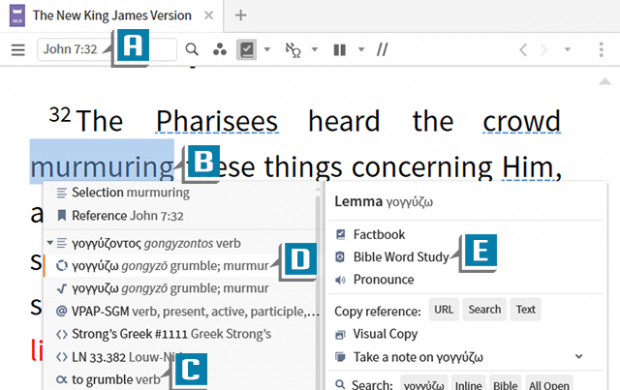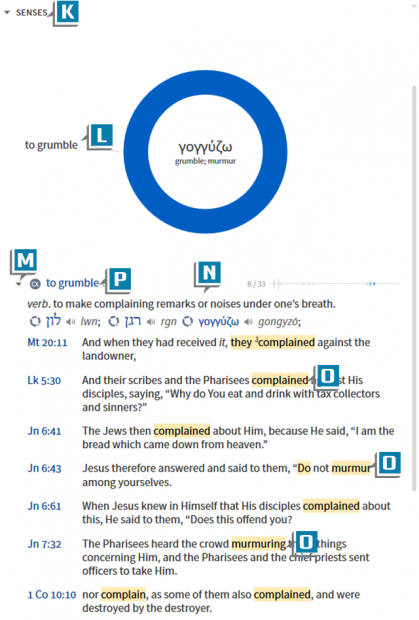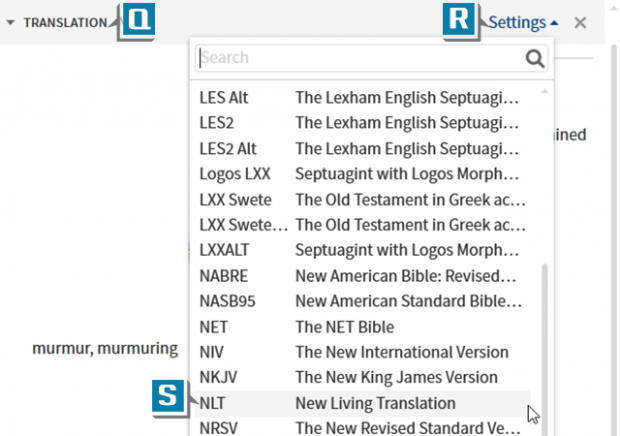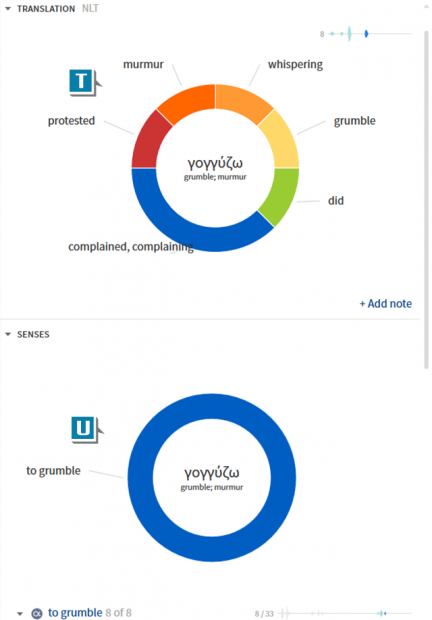I recently clarified for a fellow Logos user the various Bibles being used in the Bible Word Study Guide. Since there was a little confusion, I thought I’d use the answer as a basis for this hopefully helpful (but certainly not exciting!) blog.
If you’d like to follow on your computer, here are the steps along with some explanations:
- Open your Preferred Bible to John 7:32 (in my example the NKJV) (A)
- Right-click on the word translated murmuring in the NKJV (of course your Bible’s translation may differ) (B)
- Notice on the left side of the Context menu the sense to grumble (this is the suggested contextual meaning of the Greek word as suggested by the Logos team) (C)
- Select on the left side of the Context menu the lemma (the Greek word with the ring icon) (D)
- Select from the right side of the Context menu Bible Word Study (E)
- image showing bibles used in the Logos Word Study Guide
- Expand the Translation section to reveal the: (F)
- Number of occurrences of the lemma in the Preferred Bible (8 in the NKJV) (G)
- Ways the lemma is translated in the Preferred Bible (complain and murmur in the NKJV) (H)
- Click the Greek lemma in the center of the ring (I) to display the hits underneath the ring (J)
- Expand the Senses section (K) to show the suggested sense(s) for the Greek lemma in all interlinear Bibles, which is to grumble (L)
- Click the arrow alongside to grumble (M) to display the highlighted results from the Preferred Bible (in my example the NKJV) (N)
- Notice the highlighted results (O) are showing how the lemma is translated in the Preferred Bible, but all of the hits share the same sense, to grumble (P)
- Rest the cursor on the Translation section title bar (Q)
- Select Settings (R)
- Select a different Bible from the drop-down list such as the NLT (S)
- Notice the Translation ring now shows how the lemma is translated in the newly selected Bible (T)
- Notice carefully the results in the Senses section do not change (U)
Here are the observations I want you to take away from this rather tedious blog:
- The Translation and Senses sections both default to the Preferred Bible
- The Bible in the Translation section can be changed
- The results in the Senses section will be consistent across interlinear Bibles
- The displayed verses in the Senses section will always be displayed from the Preferred Bible
If you’ve experienced a little confusion with these sections, then hopefully the above explanations will prove useful for you.
If you’d like more instructions about the Bible Word Study Guide, please register for a FREE training webinar on February 25 at 2:00 p.m. (CST). During our approximately 1 hour together, I’ll explain the major sections in Bible Word Study such as Lemma, Translation, Root, Senses, and Preposition Use. Also during the original broadcast, MPS team members will be in the chat room to help answer your questions.
If you can’t make the appointed time, please register anyway, and you’ll receive instructions on how to watch any time you like.