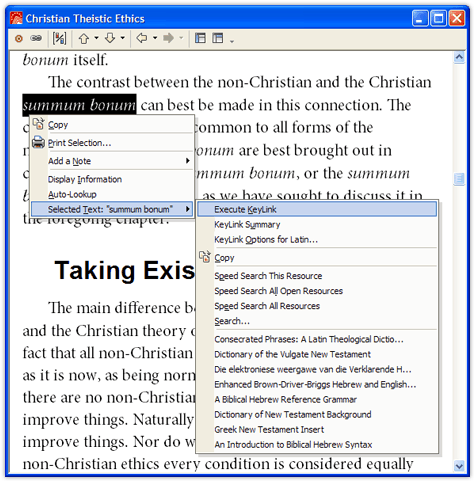In the second post in this data types series, I mentioned two main categories of data types: language data types and reference data types. In this post, we’ll look at language data types and what they mean for executing keylinks (i.e., looking up words) and for searching.
If you need a refresher on data types, you may want to look back over the previous posts. See the links at the bottom of this post.
Since we tag words according to their language, English is a data type, as are Greek, Hebrew, Aramaic, Arabic, Coptic, Syriac, Latin, German, French, Dutch, Italian, Spanish, Swedish, Russian, Portuguese, etc. That means that Libronix knows where to look when you execute a keylink for a given word or phrase. That also means that you can perform language-specific searches.
Let’s take keylinking first.
Keylinking
Setting Up Keylink Targets
To set up keylink targets for your various languages, go to Tools > Options > Keylink, select the appropriate data type from the Data Type drop-down box, and then promote and prioritize the resources however you’d like.
If you need some guidance setting up your keylink preferences, check out these three articles:
Executing Keylinks
Every word, though it does not appear to be hyperlinked, is a keylink, as long as there is an appropriate keylink target. To execute a keylink (i.e., look up the word), simply double click it or choose "Selected Text" > "Execute Keylink" from the right-click menu.
Notice that you can also select a specific keylink target in the half bottom of the right-click menu.
Searching
Usually you don’t need to specify which language you want to search in. But there are at least two instances where this comes in handy.
Same Spelling in More Than One Language
There are times when multiple languages can share the same word with the same spelling. Often these words have totally different meanings. For example, the Latin word bonus (meaning "good") has the same spelling as the English word, but their meanings are different. If you wanted to find only the times where "bonus" occurs in Latin or in English rather than in both, you would have to specify the language in your search. So for Latin, you’d use {la}bonus{/}, and for English you’d use {en}bonus{/}. A search for just bonus would find both English and Latin occurrences.
All Words in a Certain Language
Another time you would want to specify the language would be if you ever wanted to find the total number of words in a particular language in a book. This is what I did in my previous post on which theologian uses the most Latin. To do this, you would want to specify the language and use the regular expression /.+/. So a search for all Greek words would be {el}/.+/{/}.
One place where this could be handy is if you wanted to find the total number of words in a particular book of the Bible. A Bible Search for all Greek words in 1 John in the NA27 yields 2,143 hits, and a search in Paul’s letters yields 32,418 hits.
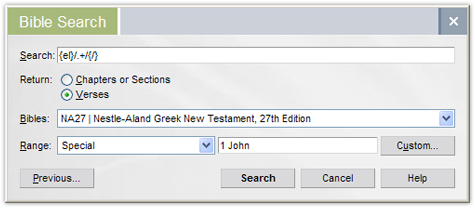
These numbers can be important for analyzing certain words and their usage across the New Testament.
Another useful thing you could do would be to search the Hebrew OT for all Aramaic words. Using {x-arc}/+./{/} in BHS with Westminster 4.2 Morphology you get 6,899 hits. You’ll see hits not only in Daniel and Ezra, but also in Genesis 31:47 and Jeremiah 10:11.
Search Syntax for Various Languages
Here are the tags you’ll need to search in various languages:
- English: {en}{/}
- Latin: {la}{/}
- Greek: {el}{/}
- Hebrew: {he}{/}
- Aramaic: {x-arc}{/}
- Transliteration: {x-tl}{/}
- German: {de}{/}
- French: {fr}{/}
Simply put a word, phrase, or regular expression between the two tags. To find the search syntax for other language data types, use the right-click menu and speed search a particular word in that resource. The syntax you need will be displayed at the top of the search results.
Rick Brannan informed me that we use the ISO 639-1 standard two-letter language codes, and where a two-letter code doesn’t exist we use the standard extensibility method, "x-" followed by a code that we pattern after the standard three-letter codes (e.g., Aramaic is x-arc) or make up where necessary (e.g., transliteration is x-tl). You can find this language code list at the Library of Congress website.
Other posts in this series: