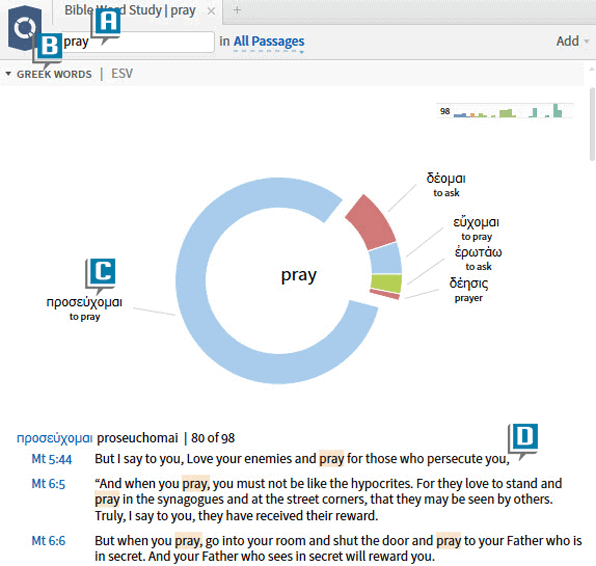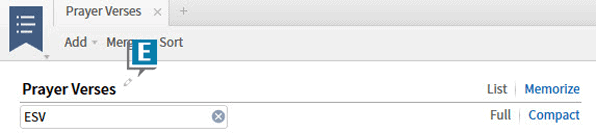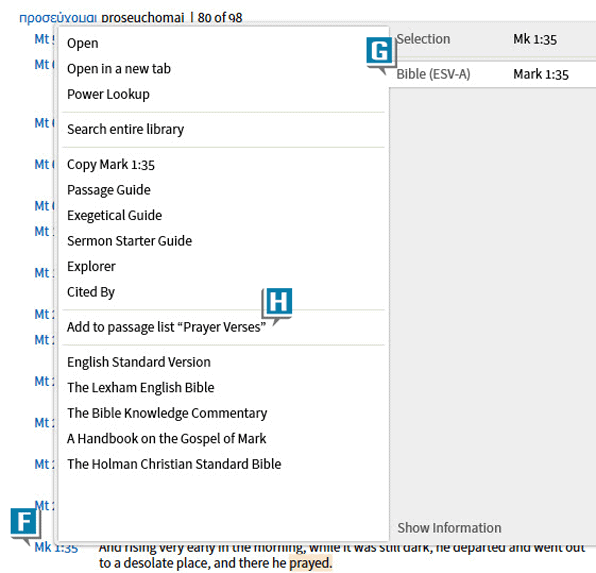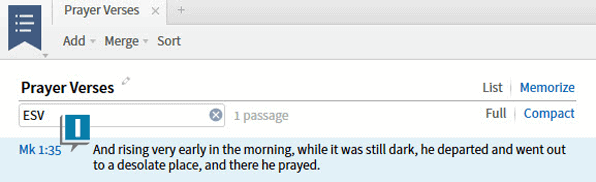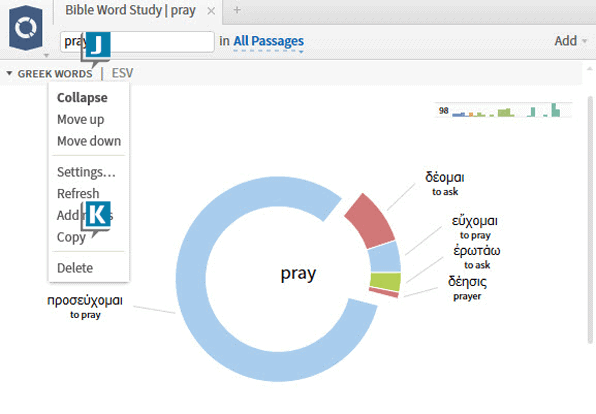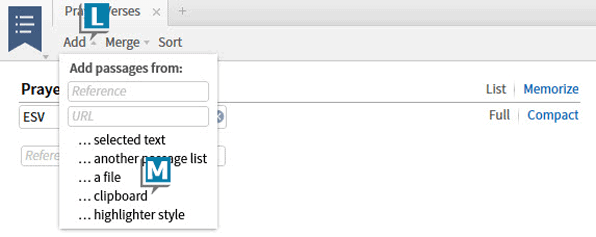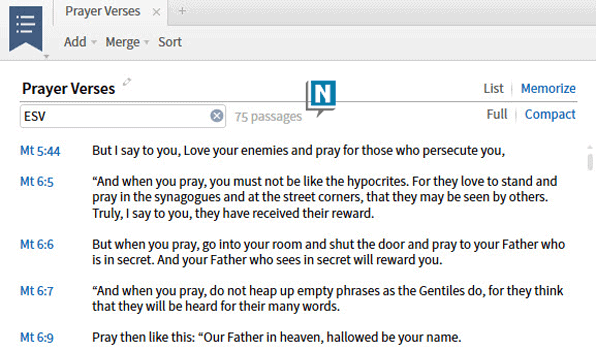Today’s post is from Morris Proctor, certified and authorized trainer for Logos Bible Software. Morris, who has trained thousands of Logos users at his two-day Camp Logos seminars, provides many training materials.
A Logos user recently asked me, Morris, how do I get the verses listed in a Bible Word Study report into a Passage List?
This is a very practical question, and I hope the answer will be as well. Let’s use a specific example to discover the solution.
- Choose Guides | Bible Word Study.
- Type pray in the Word box (A).
- Press the Enter key to generate the report.
- Scroll to the Greek Words section, which displays, in a ring, all the Greek words translated pray in your preferred Bible (B).
- Click the Greek word in the 9 o’clock position (C).
- Notice, under the ring, the list of verses, which shows where that Greek word is translated pray in your preferred Bible (D).
The question is how to get those verses into a Passage List. Here’s how:
- Choose Documents | Passage List.
- Name the Passage List something like Prayer Verses (E).
To add one verse at a time to this list:
- Right-click on a Bible reference under the ring (F).
- Select Bible [that verse] (G).
- Select Add to passage list [the specific list] (H).
- Notice that one verse is added to the Passage List (I).
To add all the verses at once:
- Right-click on a section-title bar, like Greek Words (J).
- Select Copy (K).
- Click Add on the Passage List toolbar (L).
- Select … clipboard (M).
- Notice that all the verses under the ring, which were copied to the clipboard, are now automatically added to the Passage List! (N).
This trick works with many sections and verses, such as:
- Cross-References in the Passage Guide
- Thematic Outlines in the Sermon Starter Guide
- Related Verses in the Topic Guide
* * *
Have you upgraded to Logos 5 yet? Right now, you can save big on a base package upgrade—check out your custom upgrade discount, and upgrade to Logos 5 today.