If you’re like most people, you probably have an Amazon list (or two) set up for the things you’d like to purchase or receive as gifts someday. In my family, Amazon lists are our go-to place to look when shopping for gifts.
But did you know you can add non-Amazon items to your Amazon lists? It’s a pretty neat trick that allows you to easily track all of your wishlist items in one convenient place.
Here’s how to easily add items from around the web (like a Logos digital gift card or book) to your Amazon list.
- Install the Amazon Assistant for your browser of choice (it supports Chrome, Firefox, Edge, Explorer, and Opera), then browse the web as you normally would.
- When you come across an item you’d like to add to your list, click on the Amazon Assistant icon and choose the tab Add to List.
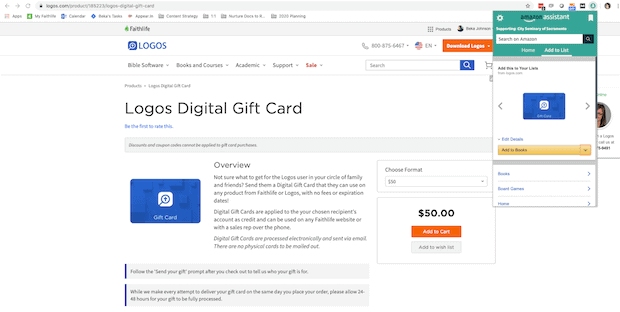
And there you have it. Just in time for Christmas!





