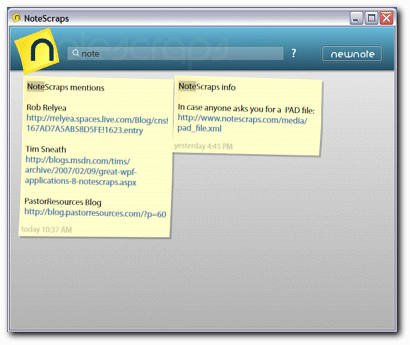I hope everyone took advantage of National Clean Off Your Desk Day last month…I did not.
But the last few times I cleaned my computer desk at home (which happens precisely as often as we’re expecting overnight guests, since the computer is in the guest room) I noticed a particular kind of detritus that accumulated around and under my monitor and keyboard. I’m not talking about dust (which was also plentiful) but note scraps.
That’s right, little bits of paper with important stuff written on them. Like the username and password for the website I built for my brother-in-law last year. Or the name of a book I heard about on NPR during my drive home one day, scribbled on the corner of a napkin, and deposited near the computer “for later”. Or library card numbers (which the library website unhelpfully refuses to store on my behalf, forcing me to re-enter them every time my kids’ Sesame Street videos need to be renewed).
So when I heard about a simple note-taking application being cooked up by Bob Pritchett, members of the Logos development team, and our graphic artist…I got pretty excited about its potential to help me get (at least slightly) more organized.
NoteScraps: Simple. Elegant. Cheap.
This new application is called NoteScraps and it’s the ideal place tostore bits and scraps of information. The stuff you might write on a post-it note and stick to your monitor…or keyboard…or litter around your desk. The notes that you might not need right now but are pretty sure you’ll need later…long after you forgot where you put them.
There are other note-taking programs out there butNoteScraps is cool because of its simplicity. It sets out to do one thing only and do it well.
- Taking notes is quick and easy: my phone rings, a quick keystroke opens a new note, and I can start typing as my caller talks.
- Finding notes is instantaneous: another keystroke (or click in my system tray) brings me to the find box, I start typing a word, and the appbrings forwardnotes that contain the word.
- Using the app is fun: the design is thoughtful and balanced, and there’s just enough eye candy to enhance the experience by shuffling my notes on the screen as I interact with them.
NoteScraps is designed for Windows Vista but we also offer a version for Windows XP. Be sure to check out the demo video and download your own copy—the trial version is free!
Appendix: What Does NoteScraps Have to Do With Logos Bible Software?
In the words of Bob Pritchett, “Nothing specific — but we’ve all got little notes to manage.” And as he elaborated in our beta newsgroup, “NoteScraps has also served an important role in helping us explore and master the next generation technologies. Before we try to use .NET 3 and WPF in Logos Bible Software we want to play with them in a smaller sandbox.”