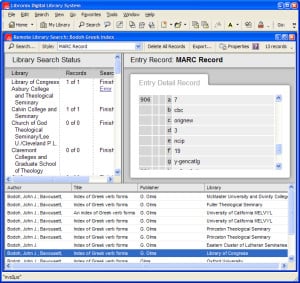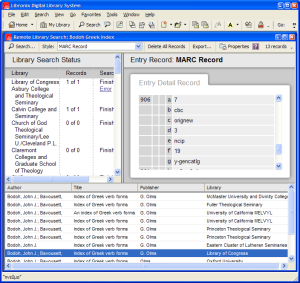I’m excited about a lot of the features in the upcoming Logos Bible Software 3. One of them that hasn’t received much air time is the Remote Library Search.
Huh?
That’s right. Remote Library Search.
Let’s face it, there are a decent amount of folks out there that are book geeks, just like me. We’re the type of people who:
- Actually read footnote references.
- Hate books that use endnotes instead of footnotes because you have to constantly refer to the back of the book.
- Actually look up citations in footnotes and endnotes.
- Feel like you need to obtain cited books if they sound interesting or appropriate based on the footnote.
Remote Library Search is for you.
There are a lot of library catalogues available on the internet. The Library of Congress is probably one of the most popular. You can search the holdings and stumble across all sorts of chunky bibliographic goodness.
A lot of Theological Libraries have online catalogue access too. Even better, a lot of libraries use a standard protocol called Z39.50 to communicate.
So while we were in the Logos Bible Software 3 development cycle, we explored this. We found a bunch of access points for libraries, and we worked on a tool to search all sorts of libraries with a single search. Search by author, search by title, search by subject.
We called the tool Remote Library Search. In Logos Bible Software 3, the Remote Library Search is a document (because you can save the query and results). This means you use File | New to create a new Remote Library Search document, or File | Open to open an existing (saved) Remote Library Search document.
Now, an example. Just the other day I was referred to a title I knew nothing of. I only had an author’s last name and a few key words from a title. I reflexively searched Amazon. The book is out of print and unavailable. I searched AbeBooks. No copies to be had. My next thought: “Perfect time to use Remote Library Search!”
Check out the video (Flash, approx 2MB, no sound) that records the search I did.
Note: you may notice a few “Error” listings in the above video; these are due to remote servers returning errors of some sort. Sometimes servers are only available for certain hours of the day; sometimes servers have a maximum number of connections and those connections are all used. All the better to search a large amount of libraries so you have a better chance of finding what you’re looking for!
Sometimes you can’t find the exact title you’re looking for, or you know you don’t have it electronically but want to locate a print copy. That’s what Remote Library Search is for: so you can get to the resources you need to do your research and study. Regardless of whether the resource is available for Logos Bible Software or if it is in print at a library. After all, it is the Libronix Digital Library System.