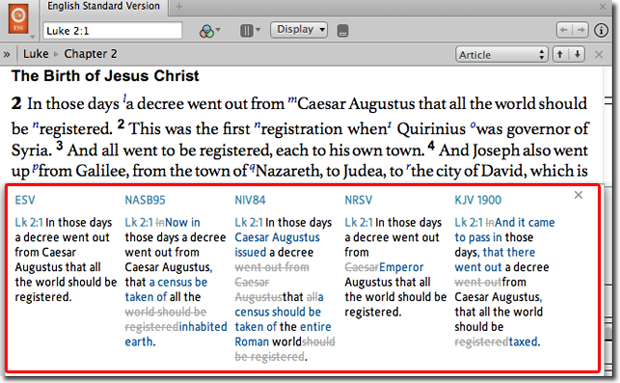We of course have our favorite Bible as we read and study the Scripture: ESV, NASB, KJV, etc. It’s always a good idea, however, to read a passage in multiple versions. If we’re reading in the ESV, seeing how the NKJV translates the same passage may help us understand the text a little better. Here’s a very quick way to see other Bibles as you read in your preferred Bible:
- Open a Bible to a passage like the Christmas story in Luke 2:1
- Press the F7 key on the keyboard (if you’re a Mac user you’ll probably also need to hold down the fn key)
What appears on the screen is a preview of Text Comparison which is located on the Tools menu. This popup preview, using the prioritized Bibles as set in the Library, displays as many Bibles as you have room for on the screen!
If you’d like to see a range of verses in the preview, simply type that range in the reference box of the Bible. For example type Luke 2:1-10 in the box and then press F7 (Mac user don’t forget the fn key) and watch what happens!
What is your favorite Bible translation?