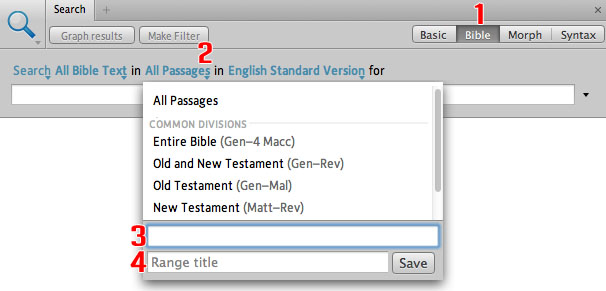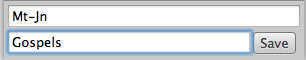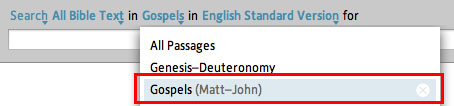When performing a Logos Bible search, we have the option of adjusting the range of biblical text searched. Logos provides a few broad ranges, such as Old Testament and New Testament. It’s a good idea, however, to create special ranges for specific searches. Here’s how to do just that:
- Click the Search icon to open the Search panel.
- Select Bible as the search type. (1)
- Click the search range drop-down list above the Find box. (2)
- Notice the New reference range (3) and Range title (4) boxes
The New reference range box, receives all the Bible abbreviations we’re accustomed to using throughout Logos. In this box the comma ( , ) means and, while the hyphen ( – ) means through. Ge-Dt covers the range Genesis through Deuteronomy. Ps,Pr includes both Psalms and Proverbs.
The Range title box is an optional label for the range. If you leave this box blank, the new reference range itself becomes the title.
- Enter an optional name such as Gospels in the Range title box if desired.
- Enter a Bible range such as Mt-Jn in the New reference range box.
- Click Save.
- Notice the new range is added to the drop-down list.
- Rest the cursor on a new range in the list and click the X that appears to the right of it to delete it.
If you do a lot of pinpoint Bible searching, these new ranges will often save you valuable time as you go directly to what a specific author or biblical section said about a subject. Here are a few suggested ranges to get you started:
Pentateuch Ge-Dt
OT History Jos-Es
Poetry Jb-So
Major Prophets Is-Da
Minor Prophets Ho-Mal
Gospels Mt-Jn
NT History Ac
Paul’s Epistles Ro-Pm
General Epistles He-Jd
Apocalypse Re
Luke’s Writings Lk,Ac
John’s Writings Jn,1Jn-3Jn,Re
Peter’s Letters 1P-2P
Prophetic Da,Re
What are some other Bible search ranges you would suggest?