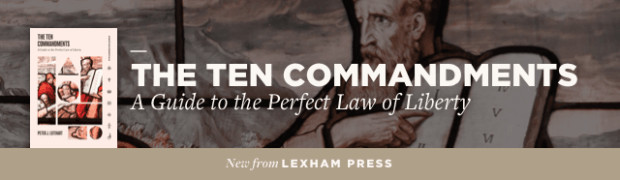A Logos user contacted me with this question:
I’m somewhat new to Logos 8, but I remember in previous versions I could get family trees for people in the Bible. How do I find them now?
There are several ways to locate what he wants, which is Biblical People Diagrams. This blog, however, will focus on just one method: Media Search.
Take this out for a spin:

- Click the Search icon in the Go box to open the Search panel (A)
- Select Media as the Search type (B)
- Make sure the two drop-down lists are set to All Media (C) and All Resources (D)
- Type a biblical person’s name in the box like Timothy (E)
- Select that specific person (with the person icon) from the drop-down list (F)

- Notice <Person Timothy> is placed in the Search box (G)
- Press the Enter key to generate the results (H)
- Look in the Library (Downloaded) section (I) for thumbnails for “family trees” (J)
- Rest the cursor on a thumbnail to see a pop-up description (K)

- Click a thumbnail to open the resource Biblical People Diagrams (L)
- Right-click in the “white space” of the diagram panel (M) to access export features (N)
As you explore the Biblical People Diagrams resource, you’ll discover it contains a lot more than “family trees.” You’ll see “trees” for:
- Pericopes
- Biblical Events
- Dynasties
- And more
For more detailed and exhaustive instructions about Logos 8 Searching, please check out 24/7 video training at mpseminars.com.
And don’t forget to follow faithlife.com/mpseminars, and you’ll automatically receive a FREE digital download of Dr. Grant Osborne’s commentary Ephesians Verse by Verse.
***