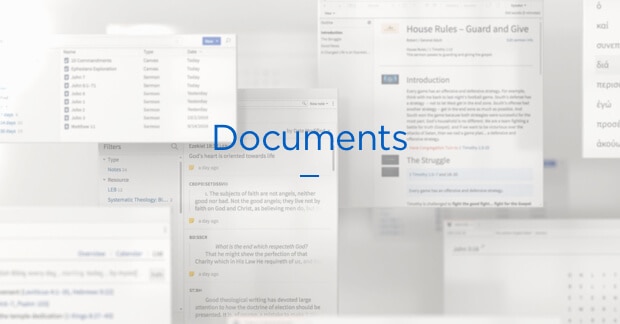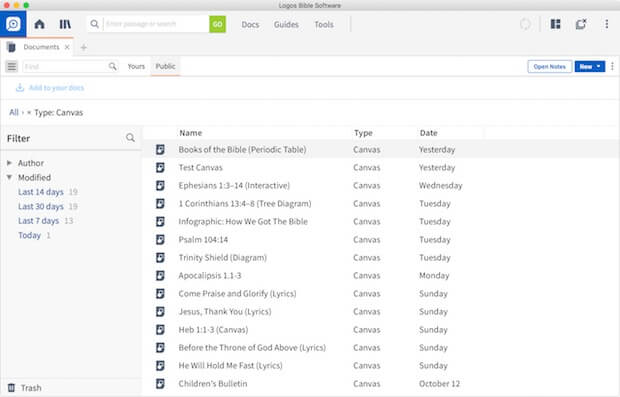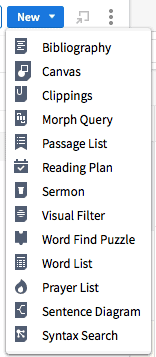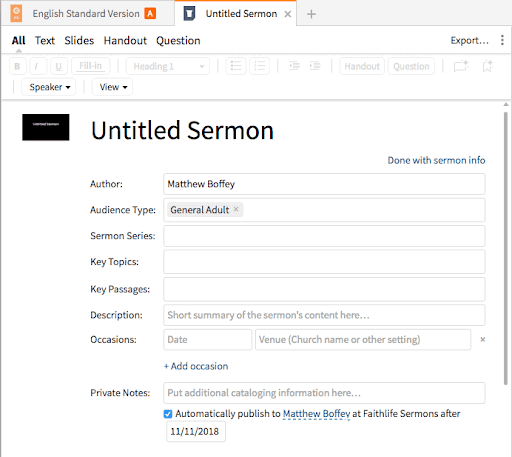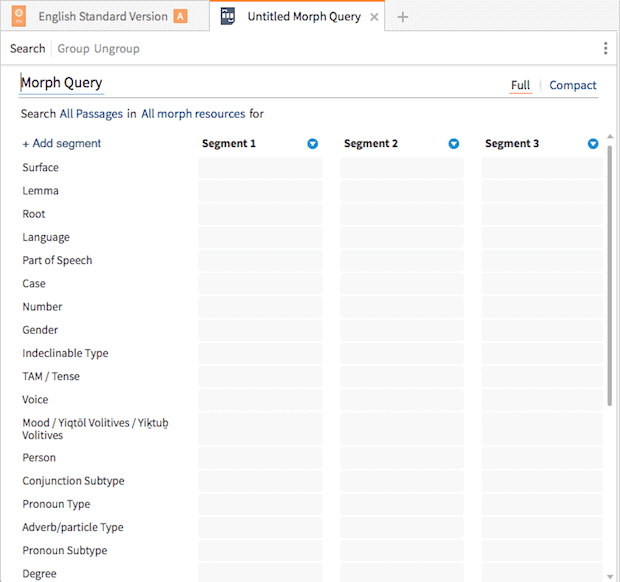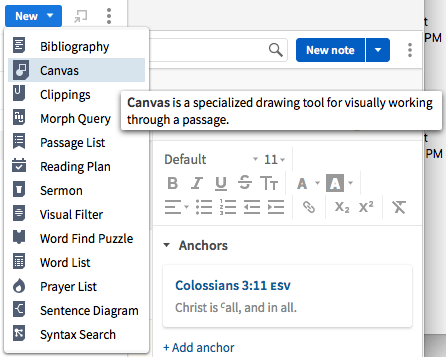One of the biggest changes in Logos is the facelift given to Docs.
As you know, in Logos you can build complex search queries, visual filters, passage lists, sermons, and more. And you can save them as documents.
Now, with Docs, everything you’ve made in Logos is in one handy place.
Logos power user Richard Wardman says, “I love the new way of browsing documents. It is already very powerful and intuitive. And I can see enormous potential for browsing Sermon Documents!”
Here’s what’s new in Docs—and how to use it for all its worth.
New in Docs
This training video and article walks through the updates in detail, but here are the main improvements.
Sorting
Quickly access your documents by sorting by Name, Type, or Date it was last modified. You can also sort by multiple columns at the same time, such all Sermon documents by oldest to newest.
Filtering
Find the right document quickly by filtering your results by a number of categories, such as Type (e.g. Sermon, Passage List, Visual Filter, etc.), Date Modified, and Date Created.
Public documents and sharing
Widen your research by drawing from public documents—creations other Logos users have shared with everyone. You can also make any of your documents public to give back.
How to best use Docs
Obviously, there is a lot you can do in Logos—so much that can be hard to remember.
Thankfully, Docs provides a bit of a summary of what you can do.
When you open the Docs tool and select New, you see a list of up to 11 documents you can create (depending on your version of Logos):
By simply clicking one of these items, you launch a template that guides you in creating it.
For example, if I click “Sermon,” I open the Sermon Editor tool:
Or if I click “Morph Query,” I’m dropped into a template where I’m guided in building a complex morphological query.
And if I’m not sure what one of the Docs is, I simply hover my mouse over it for a brief explanation.
The Docs tool is teaching me Logos as I use it—one reason I love this feature.
Aside from being a handy way to save, organize, and find your work, Docs surfaces some of the powerful study tasks you can perform in Logos. You can simply open up this feature and launch right into study, research, and writing, rather than starting one of those tasks from scratch.
So not only does Docs in Logos 8 make it easier to create, find, and share documents, it also guides me in how to make the most of what Logos has to offer.
Get the new and improved Docs in Logos 8.