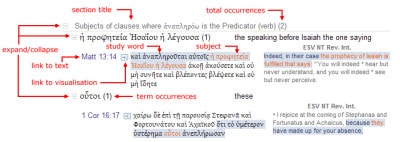An earlier post on the Bible Word Study Grammatical Relationships feature garnered the following comment. I inserted the referenced graphic as well.
When I do what you did, I get everything except the side by side translations of the passage as you show above (where you made the notes in red). For instance, I just show the cite Matt 13:14, but not the translations with the colored keys to the study word and the subject. What am I missing?
Yes, this isn’t exactly obvious. Grammatical Relationships mirrors the preferences you have set for syntax search results. So try creating a basic syntax search — such as searching for all primary clauses with the word ἀγαπάω as the predicator (verb) in the OpenText.org database. You know, like we find in John 3.16. Here’s a short video to show you how: Flash, 9:20, 11 megs, with sound. [NB: When I recorded the video, my computer was in the midst of a massive process that took some significant processor cycles. So it’s a little slow in some areas.]
Then modify the search results. Note the “Current View” drop-down in the results menubar. This controls the columns. Also note the Bible button. This is where the English will come in. If your preferred Bible is the ESV, then toggling the button on should cause the ESV to display with proper highlighting in the search results window. Again, the video shows you how this works.
These preferences will then be mirrored in Grammatical Relationships.