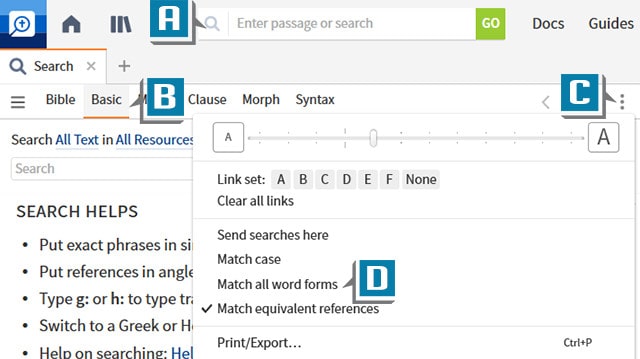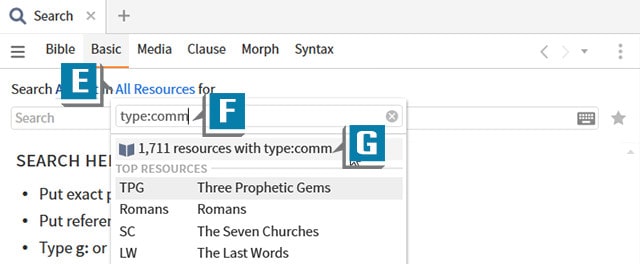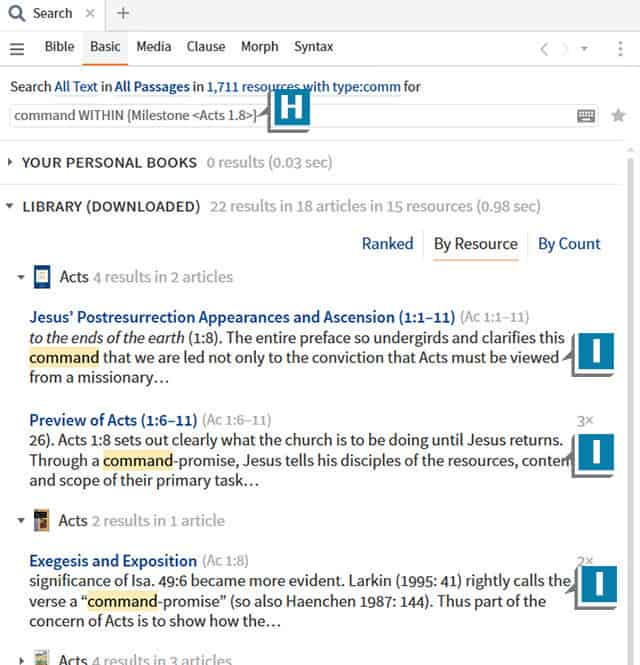Let’s imagine we’re studying Acts 1:8 in which Jesus states, you will be my witnesses. Amid our study, we discover that some believe this is a statement of fact while others contend a command exists here. Therefore, we’d like to locate in our Acts 1:8 commentaries where the discussion of command or not takes place.
For this we can execute a milestone search in our commentaries:
- Click the Search icon to open the Search panel (A)
- Select Basic as the search type (B)
- Choose the Search panel menu (C)
- Deselect Match all word forms (D)
- Select the resources to search drop-down list (E)
- Type this rule in the Search box: type:comm (F)
- Select from the list the line that says: X number of resources matching the rule you just typed (G)
- Type this query in the Search box: command WITHIN {Milestone <Acts 1:8>} (H)
- Press the Enter key to generate the search results (I)
Explore the search results and for the most part you’ll discover the hits pertain to the scenario I set up in the opening paragraph!