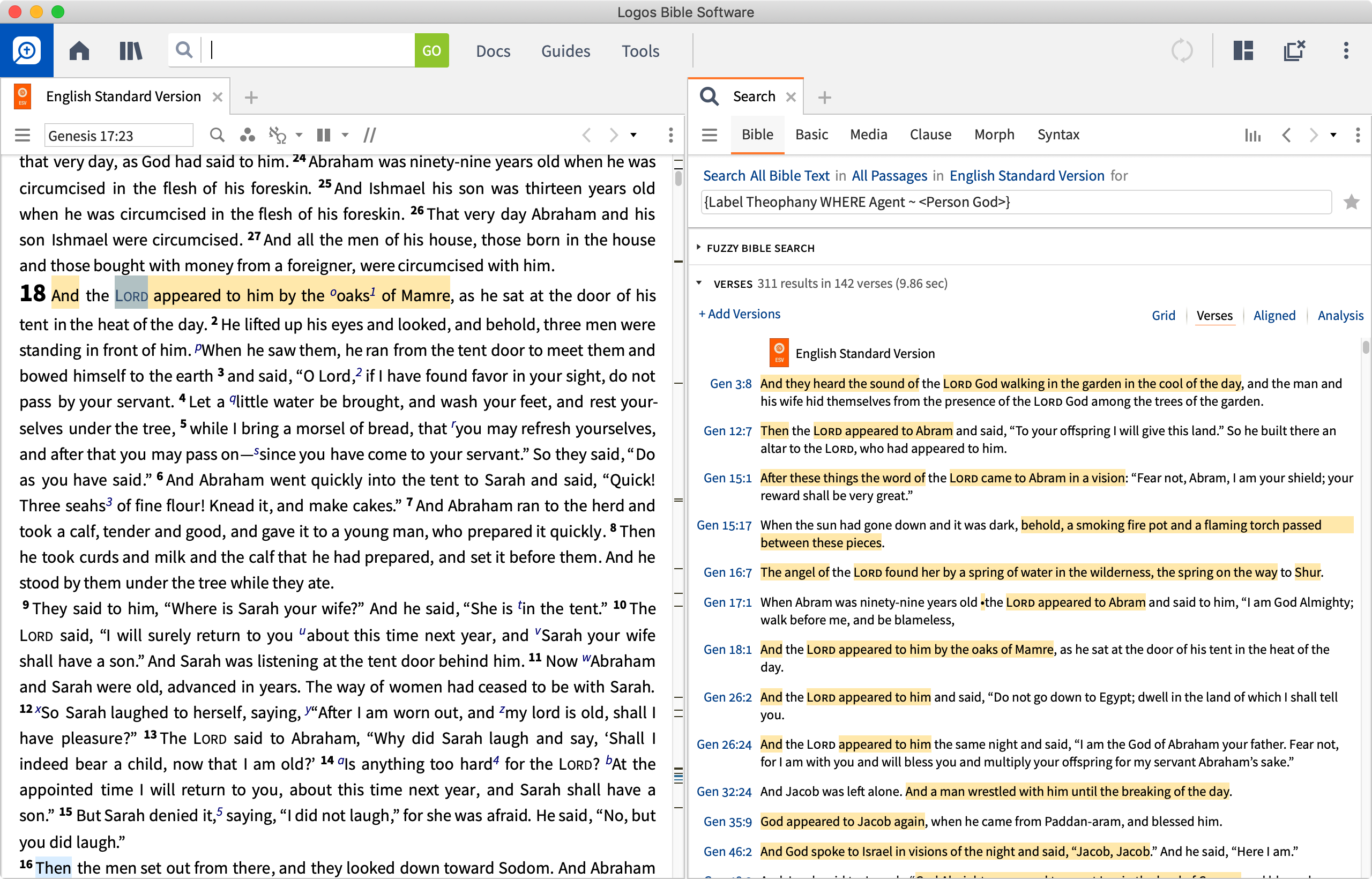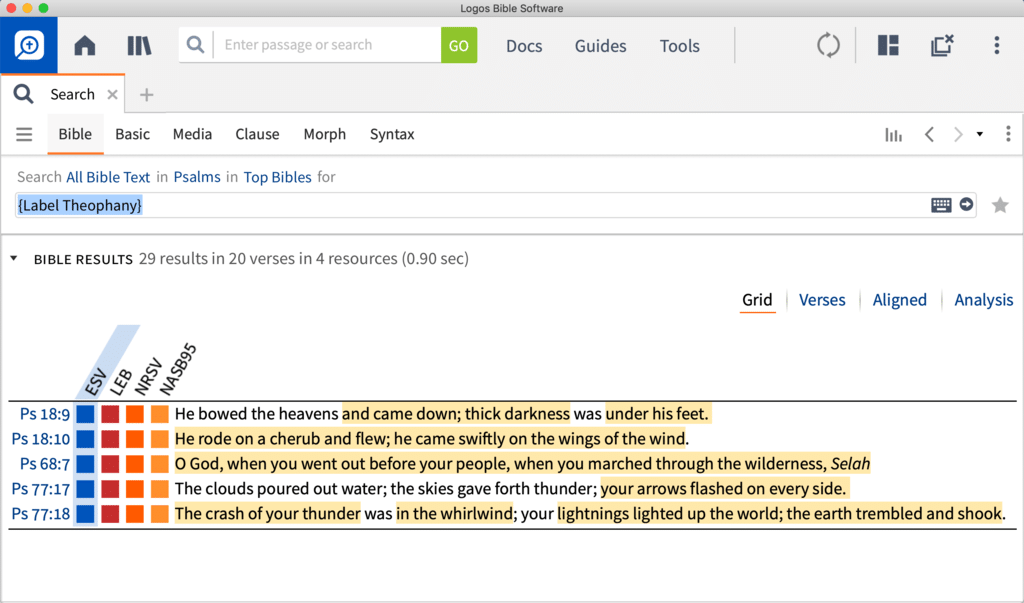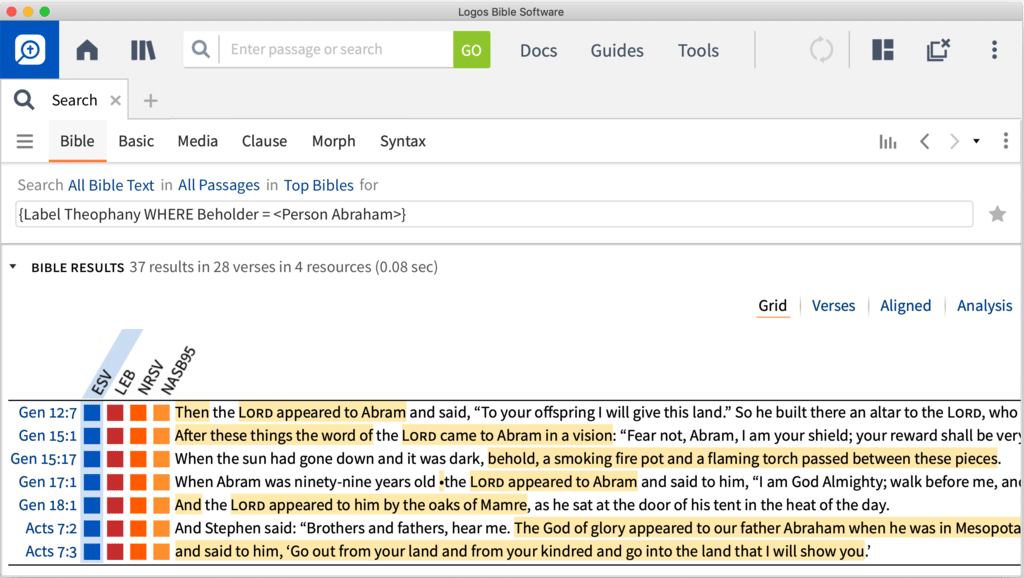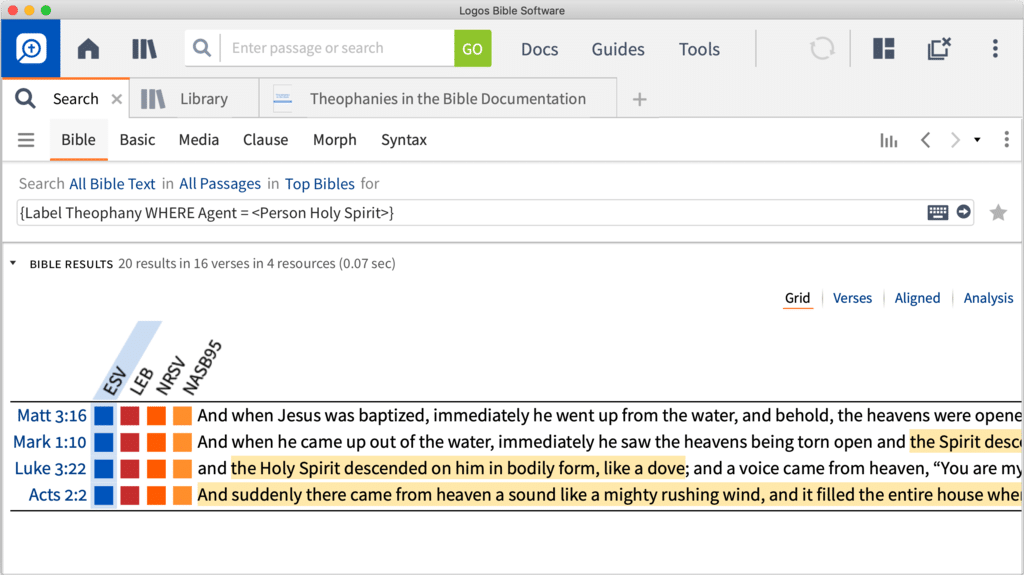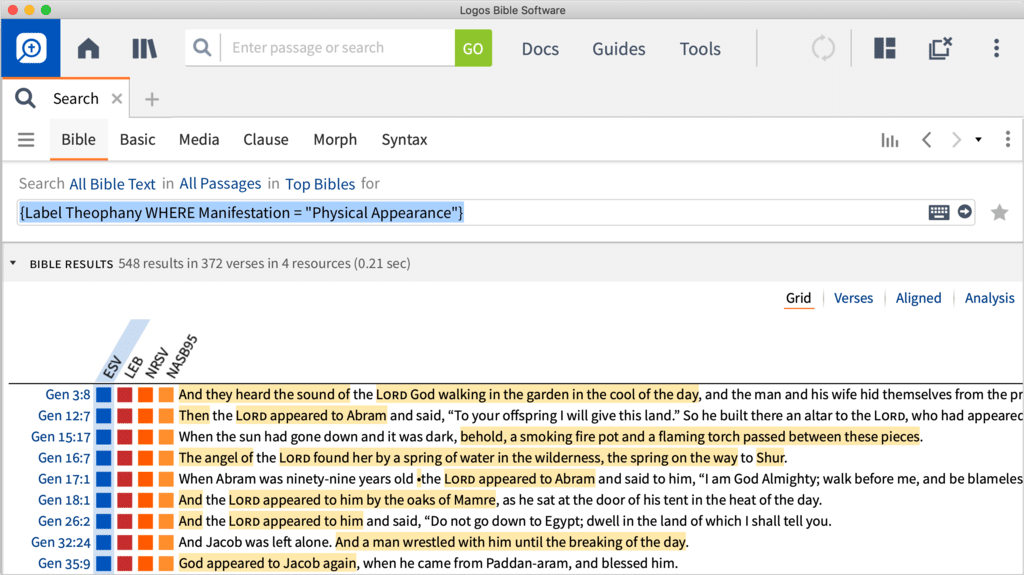Theophanies in the Bible
Instantly find every occurrence of a physical, visual, or audible manifestation of God in the entire Bible, like when God spoke to Abraham, appeared in the burning bush to Moses, and revealed himself to prophets in visions. Logos makes it a breeze to locate these theophanies and narrow down the list to fit your study needs. You can explore this dataset by searching for {Label Theophany} in the Logos app.
Get more Theophanies in the Bible training
All Features > Theophanies in the Bible
Find Everywhere Theophanies Appear in Scripture
Sort theophanies by time
Quickly locate when a theophanic event occurred—in the past (something being remembered), present (occurring at that moment), or future (a prophesied event yet to come). In Psalm 77:18, for example, the psalmist remembers when “the crash of your thunder was in the whirlwind; your lightnings lighted up the world; the earth trembled and shook.”
Learn which person of the Trinity appeared
Researching every time the Holy Spirit appeared? Search by agent to learn more—or when God the Father or God the Son made the theophanic appearance. For example, in Luke 9:29, the manifesting agent is Jesus: “And as he [Jesus] was praying, the appearance of his face was altered, and his clothing became dazzling white.”
Find when God appears physically in the Bible
God reveals himself physically in the person of Jesus Christ, but sort by manifestation, and you’ll find other instances God reveals (or will reveal) himself in the physical realm—like when Isaiah tells us God will “come down to fight on Mount Zion” (31:4).
Availability
Included in
Logos Bronze and up
Works best in
Logos Bronze and up
Available on
Desktop
Full functionality
Logos web app
Full functionality
Learn How to Use This Feature
Training Support
- Logos Forums: Theophanies
- Logos In-App Information: Theophanies