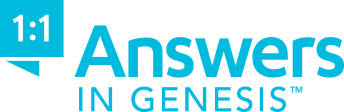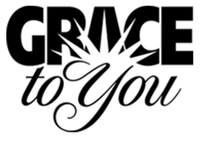Logos Reftagger
Convert Bible references into links with hover-preview
Include references like 1 John 4:19 or Eph 2:8-9 on your site. Logos Reftagger automatically tags them, creating tooltips that appear when a reader hovers over them.
Just place a few lines of code into the footer of your template files. Copy the code from the text box and paste it right before the closing body tag (</body>)
<script>
var refTagger = {
settings: {
bibleVersion: '${bibletype}'${darktext}
}
};
(function(d, t) {
var n=d.querySelector('[nonce]');
refTagger.settings.nonce = n && (n.nonce||n.getAttribute('nonce'));
var g = d.createElement(t), s = d.getElementsByTagName(t)[0];
g.src = 'https://api.reftagger.com/v2/RefTagger.js';
g.nonce = refTagger.settings.nonce;
s.parentNode.insertBefore(g, s);
}(document, 'script'));
</script>
Installation
Read a tutorial
Logos Reftagger is a simple plugin that works with Wordpress, Drupal, Joomla, Blogger, and more.
-
Wordpress
Method 1: Install the plugin
- Log in to your Wordpress admin panel.
- Go to Plugins and then click Add new.
- In the search box on the right, search for “Reftagger” (look for the result authored by Logos Bible Software.
- Click the Install Now button.
- After the plugin has been successfully installed, click Activate Plugin. You can customize the plugin by clicking on Reftagger under the Settings menu.
Method 2: Manually add code
- Note: you need to have Administrator level permissions to use this method. Log in to your WordPress admin panel and click on Editor within the Appearance menu.
- Locate your active theme’s Footer template (usually called footer.php) and click to open it..
- Scroll to the bottom, paste the code you copied from Reftagger.com immediately before the closing